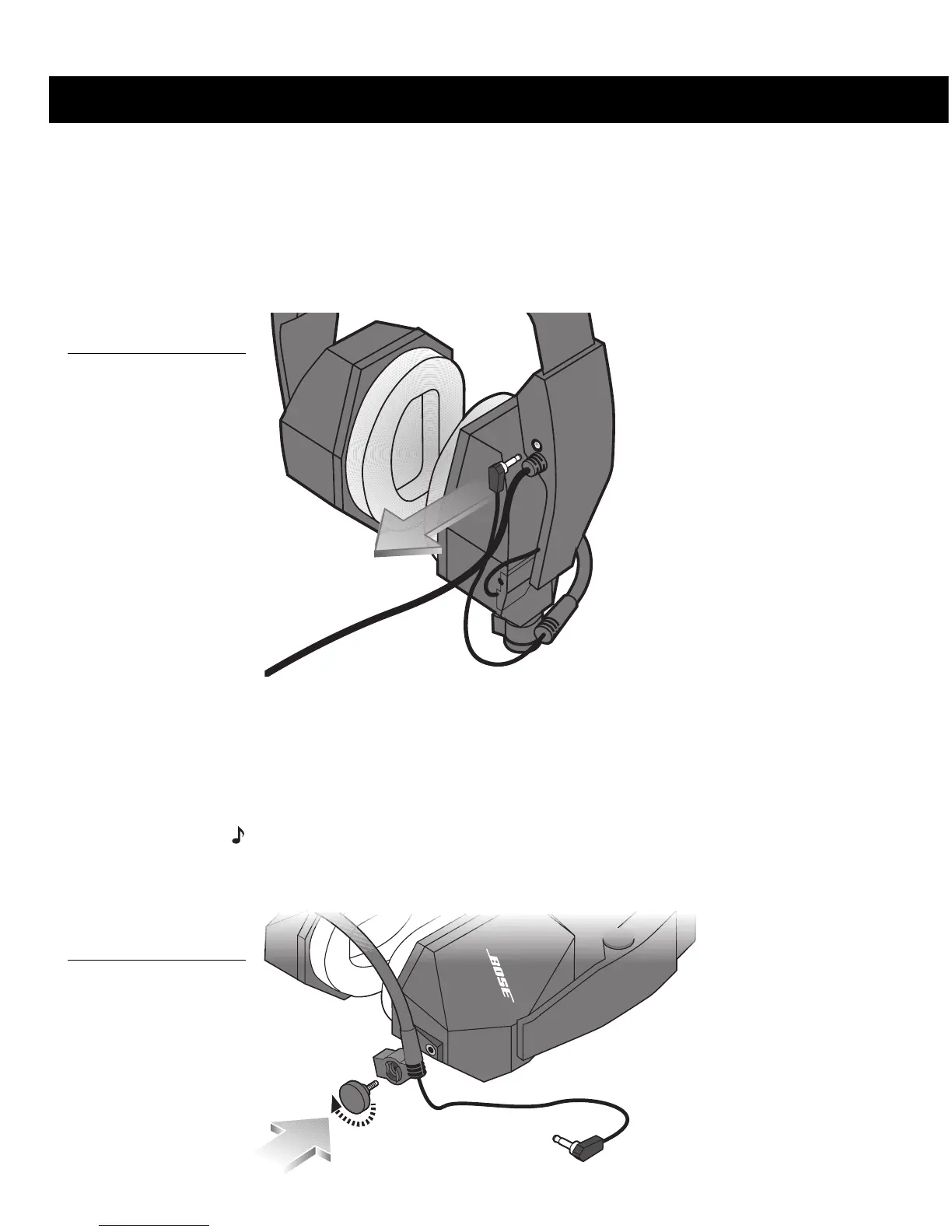10
Microphone boom relocation
To suit your flying preference, the headset boom can easily be moved
from one earcup to the other.
1. Unscrew the retaining knob on the boom mic mount.
2. Unplug the mic cable from the headband arm.
Figure 7
Unplugging the mic
cable
3. Find the crescent-shaped flanges on the top and bottom of the
boom’s attachment clip (Figure 8). The clip fits snugly on the earcup
when the flanges face the earcup’s outer side. Make sure the arc of
the boom curves in front of the headset. Attach the clip to the
headset by tightening the attachment knob until the clip is secure.
Note:
The view shown is for the left earcup. To install on the right
earcup, turn the clip-and-boom assembly over.
Figure 8
Relocating the mic
boom
Using the Bose
®
Aviation Headset