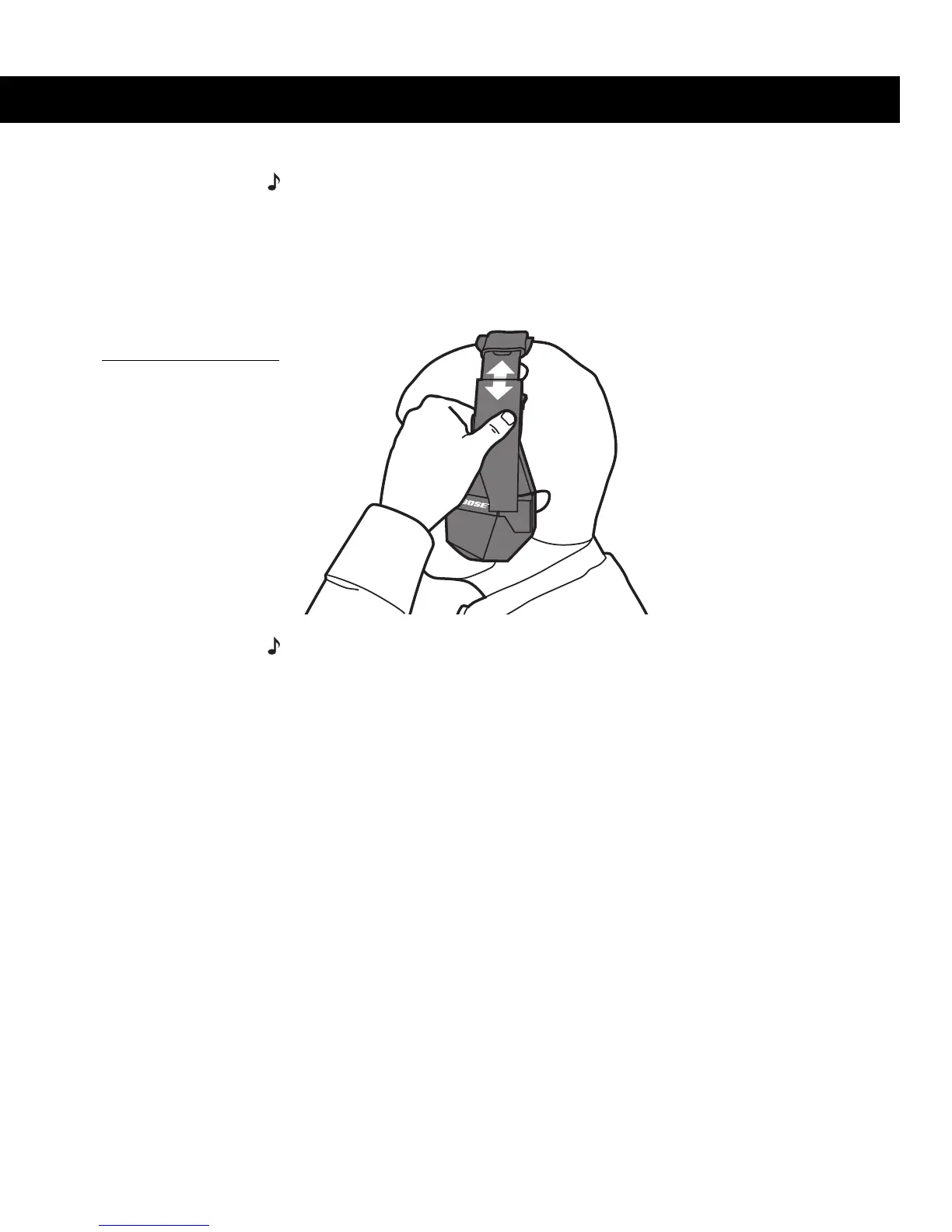7
Using the Bose
®
Aviation Headset
For proper headset fit
Note:
The headset must be worn with the Bose logo (located on the
earcups) facing forward.
To achieve comfort and good performance, adjust both sides of the
headband equally to provide a comfortable fit. To achieve a good seal,
lightly grasp both earcups and position them so that your ears are
completely inside the Clear Comfort
TM
cushions.
Figure 1
Adjusting the headset
Note:
If you hear a hiss or a low rumbling sound, this may indicate an
improper fit. Extending the headband slightly should correct this
condition. Wearing glasses with thick temples or a hat may interfere
with the fit and cause a problem.
Final adjustment is best accomplished in a noisy environment with the
headset system turned on. Then, reposition both earcups until the
headset seems quietest.