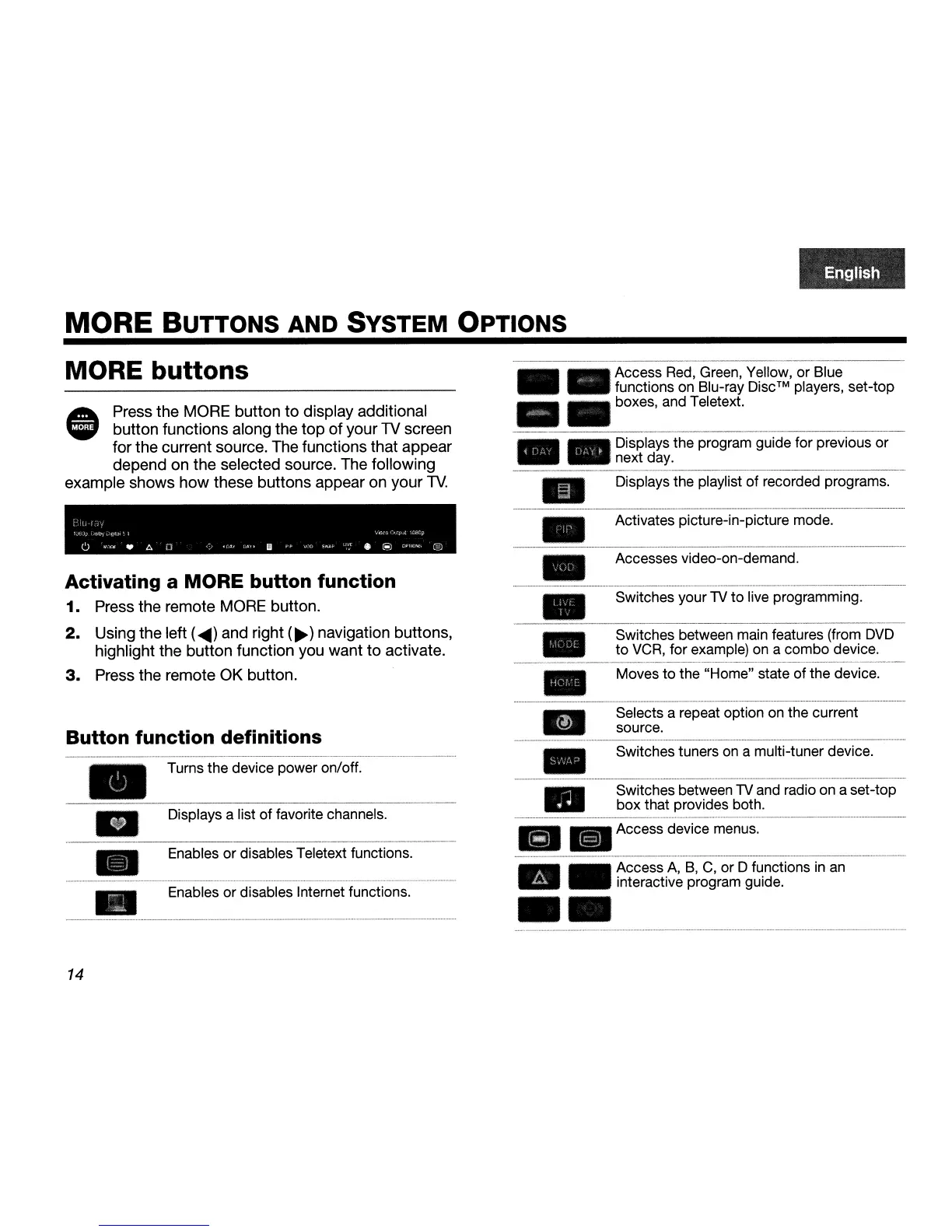MORE
BUTTONS
AND
SYSTEM OPTIONS
MORE buttons
•
Press the
MORE
button to
display additional
button functions
along
the top of your
TV
screen
for the current source. The functions that appear
depend on the
selected
source. The
following
example shows how these buttons appear on your
TV.
b!lH2y
Hl!li.lp l>tllt;y
IJillfla:
~
1
Viil<'li
Otl':!>Jt
weep
Q
'MoO£
•
A
Q
<y
<DA'
DAY>
1
PP
von
smP
lf:.E •
~
CI'Tiot4S
@
Activating a
MORE button function
1.
Press the remote MORE button.
2.
Using the
left (
~)
and right (
~)
navigation buttons,
highlight
the button function you want to activate.
3.
Press the remote
OK
button.
Button function definitions
Turns the device power on/off.
Displays
a list
of
favorite
channels.
Enables
or
disables Teletext
functions.
Enables or
disables Internet functions.
14
•
·Access
Red, Green,
Yellow,
or
Blue
........
functions on
Blu-ray
Disc™ players,
set-top
·
··
·
boxes, and
Teletext.
Displays
the program guide for previous or
next day.
Displays
the
playlist
of recorded programs.
Switches your
TV
to
live programming.
Switches between main features (from
DVD
to
VCR, for
example)
on
a combo device.
Switches tuners
on
a
multi-tuner
device.
Switches between
TV
and radio on a set-top
box that provides both.
Access device menus.
Access
A,
8,
C,
or D functions
in
an
interactive program guide.
