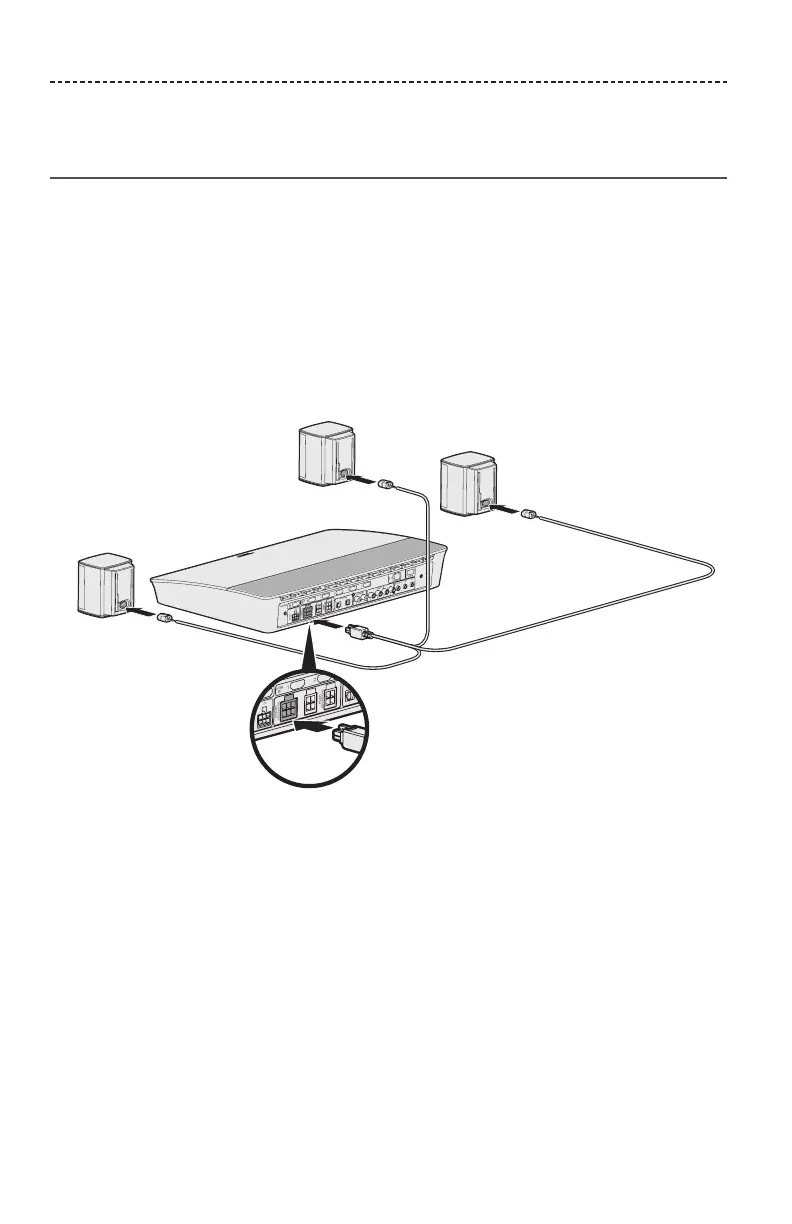38 - ENGLISH
Connecting the front speakers to
the console
1. Connect the AC-2 adapters to the bare ends of the speaker wire. See “Connecting an
AC-2 adapter” on page 36.
2. Insert the adapter connected to the wire marked L+ into the speaker on the left
of your TV.
3. Insert the adapter connected to the wire marked R+ into the speaker on the right
of your TV.
4. Insert the adapter connected to the wire marked C+ into the speaker in the center.
5. Connect the remaining end of the six-pin cable into the six-pin FRONT SPEAKERS
connector on the back of your console.
Note: The four-pin FRONT SPEAKERS connector on the back of your console is
not used.
APPENDIX A: INSTALLATION REFERENCE
