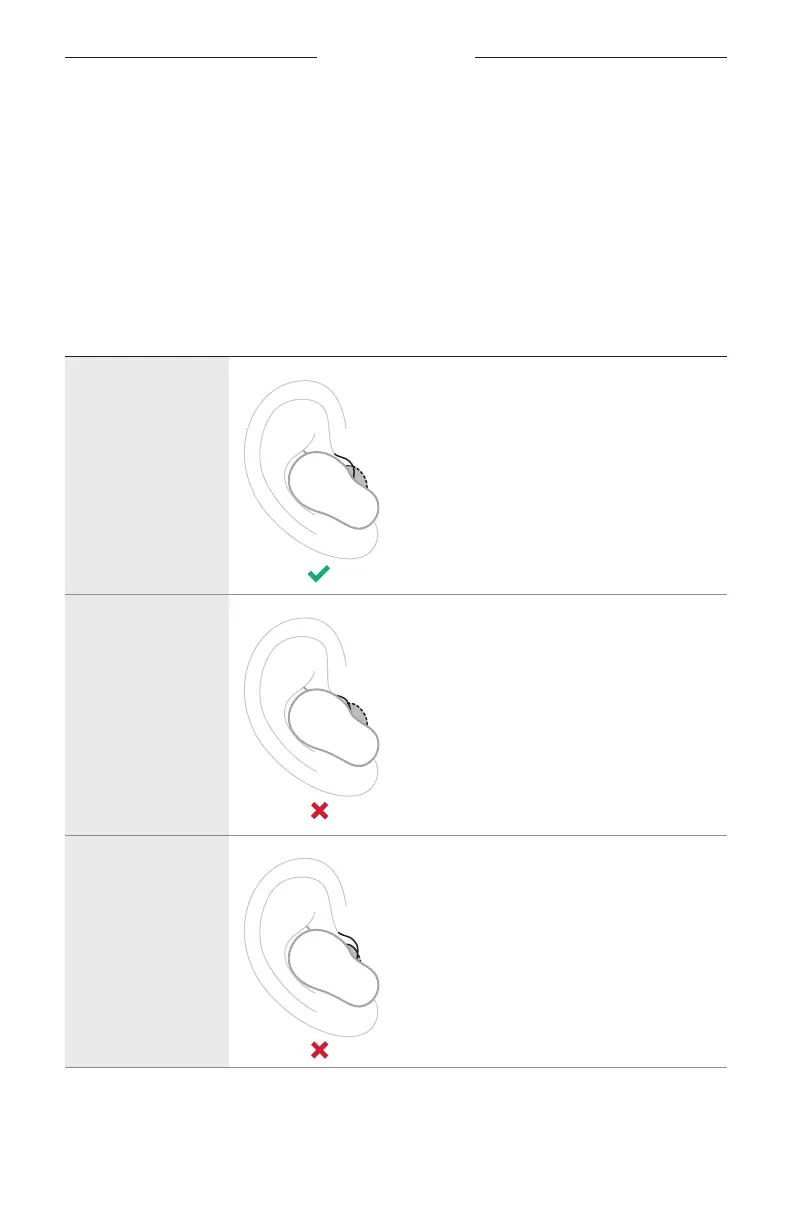HOW TO WEAR
17
|
ENG
HOW TO WEAR
CHECK YOUR FIT
For the best fit, audio performance, and noise cancellation, use a mirror to make sure
you’re using the correct size eartips and stability bands. You may need to try a
dierent size eartip or stability band for each ear.
TIP: You can also check your fit using the Eartip Fit Test in the Bose Music app. You
can access this option from the Settings menu.
Eartips
FIT WHAT TO CHECK
Proper fit
The eartip gently rests at the opening of
your ear canal to create a comfortable seal.
NOTE: Background noise should sound
mued before the earbuds are
powered on and noise cancellation
is active.
Too much pressure
The eartip feels uncomfortable and squished
in your ear canal.
Too loose
The eartip rests too deep in your ear canal,
feels loose in your ear, or falls out when you
move your head.
