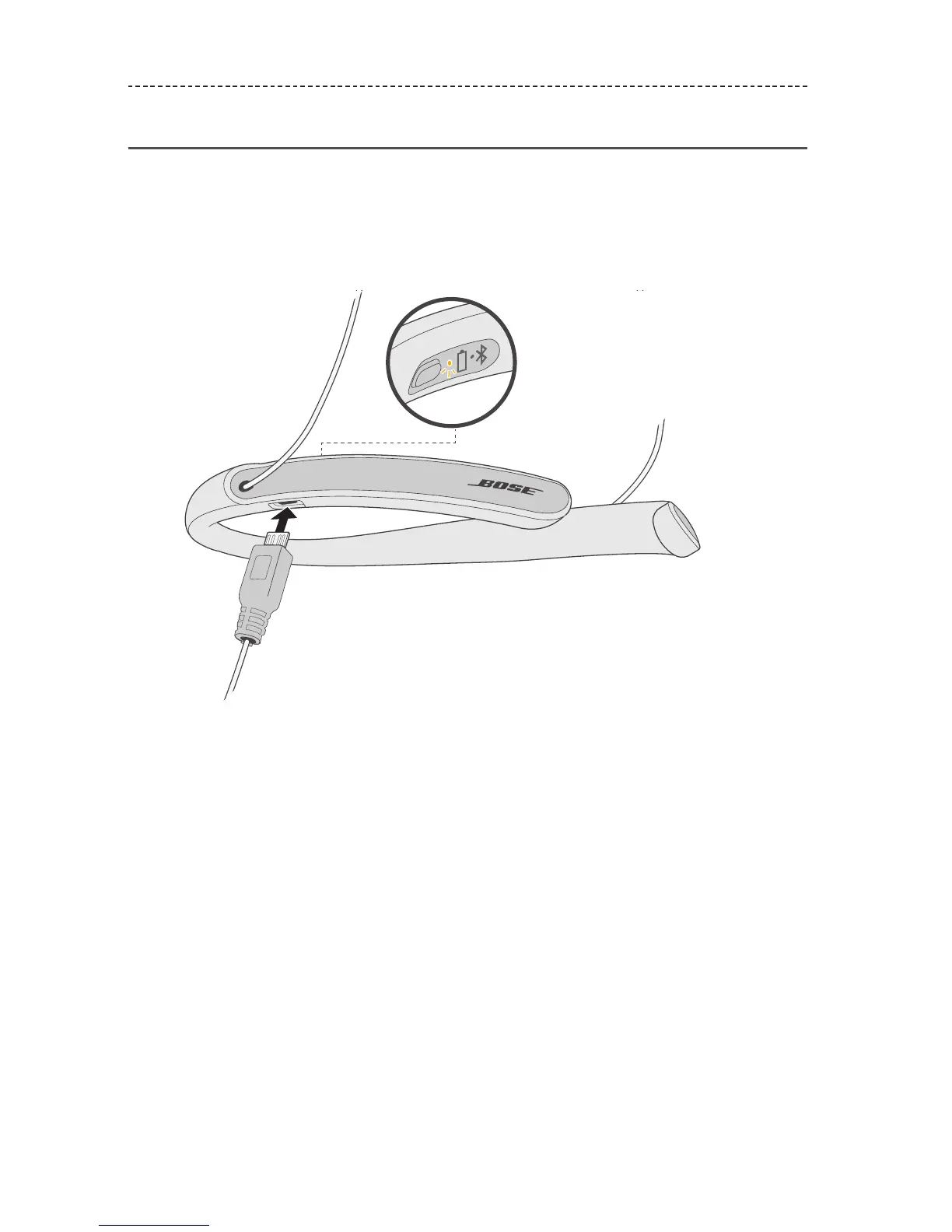18 - ENGLISH
BATTERY
Charge the headphones
CAUTION: Use this product only with an agency-approved power supply that meets
local regulatory requirements (for example: UL, CSA, VDE, CCC).
1. Open the hinged door on the inside right neckband.
2. Plug the small end of the USB cable into the USB connector.
3. Plug the other end of the USB cable into a wall charger or computer that is
powered on.
While charging, the battery indicator blinks amber. When the battery is fully
charged, the battery indicator glows solid green.
Note: Before charging, be sure the headphones are at room temperature,
between 50° F (10° C) – 104° F (40° C).