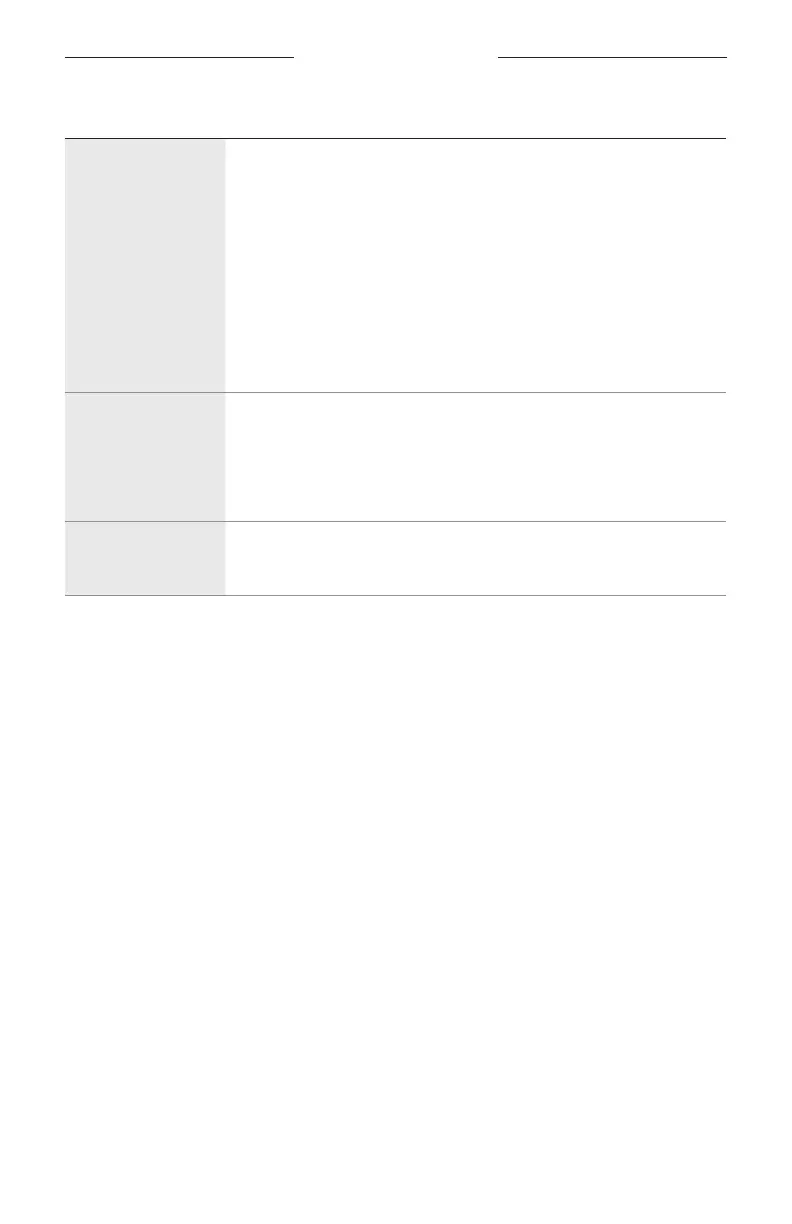TROUBLESHOOTING
29
|
ENG
SYMPTOM SOLUTION
Poor sound quality
Make sure that both sleepbuds™ fit securely in your ears
(see page 15).
Make sure that you’re using the right size StayHear
®
+ Sleep tip for
each sleepbud™ (see page 16). You may need a dierent size for
each ear.
Make sure that the sleepbuds™ are correctly oriented in the
StayHear+ Sleep tips. The Bose
®
logo on the sleepbud™ should face
outwards and be right-side up, and both charging contacts should be
visible through the back of the tip (see page 17).
Clear any debris or wax buildup from the StayHear+ Sleep tips and
sleepbuds™ nozzles.
Sleepbuds™ falling
out of ears
Make sure that both sleepbuds™ fit securely in your ears
(see page 15).
Make sure that you’re using the right size StayHear+ Sleep tip for
each sleepbud™ (see page 16). You may need a dierent size for
each ear.
StayHear+ Sleep
tips falling o
Securely attach the tips to the sleepbuds™ (see page 17).
Clean the tips (see page 26).
