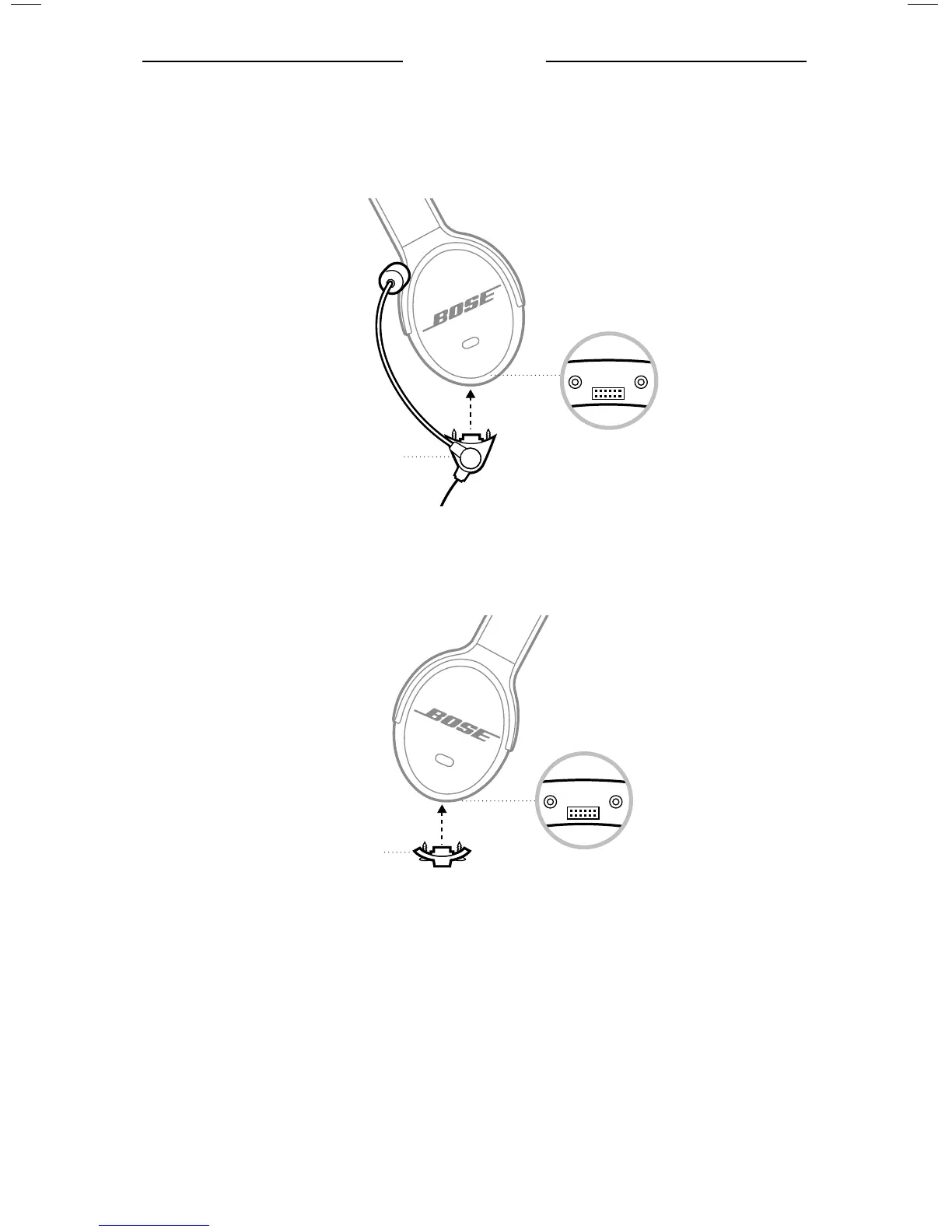11
|
ENG
MICROPHONE
5. Align and attach the microphone assembly to the connectors on the
preferred earcup.
CAUTION: Do NOT force the connectors or the earcup may be damaged.
Earcup connectors
Microphone assembly
6. On the microphone assembly base, tighten the two screws until the assembly is
secure to the headset.
7. Align and attach the terminator cover to the other earcup.
Earcup connectors
Terminator cover
8. On the terminator cover, tighten the screws until the cover is secure to the headset.
NOTE: In order to use the headset, the terminator cover must be securely
attached to the headset.
