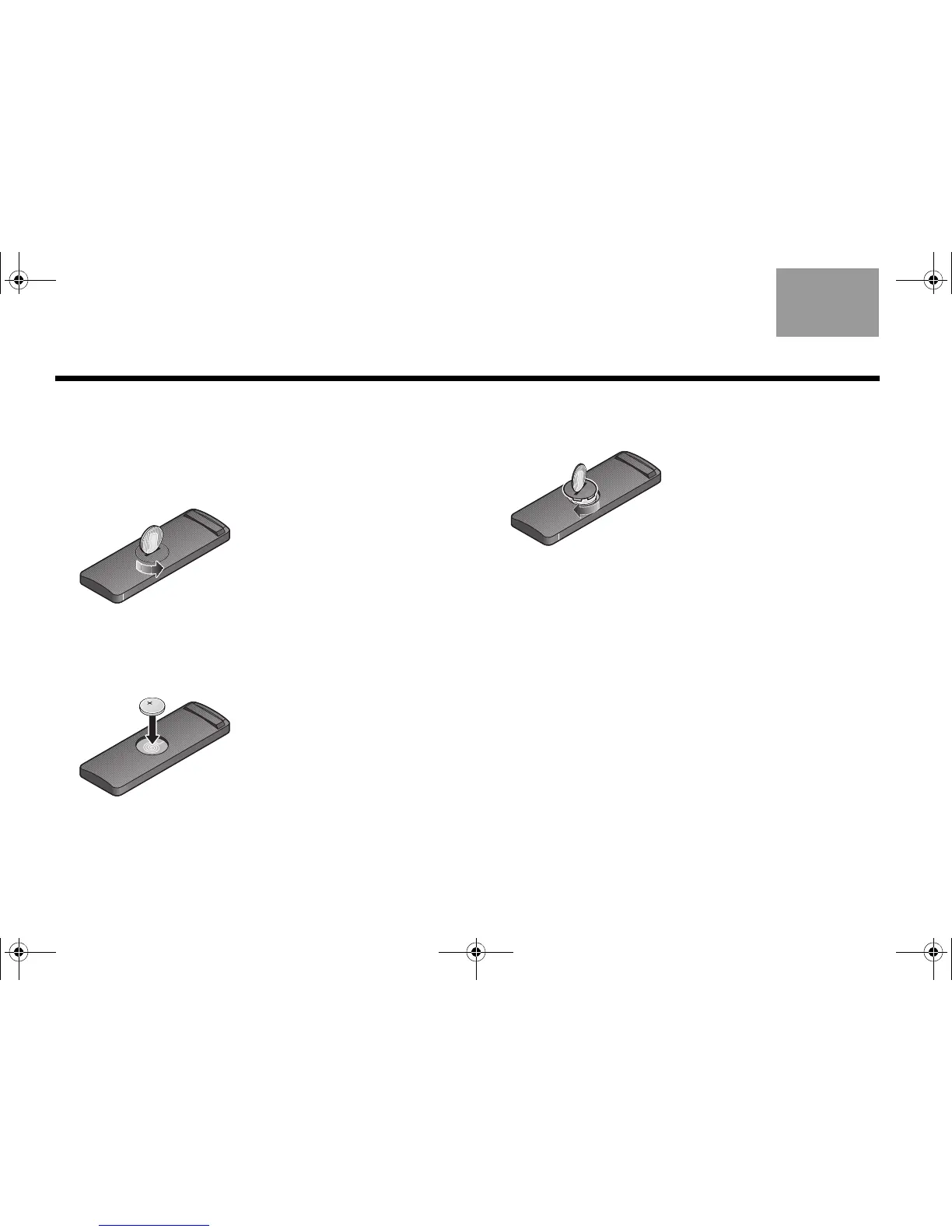8
SOUNDDOCK
®
10 BLUETOOTH
®
DIGITAL MUSIC SYSTEM
EnglishTAB 6, 14TAB 8, 16 TAB 7, 15 TAB 3, 11TAB 5, 13 TAB 2, 10TAB 4, 12
Replacing the remote control batteries
When the remote stops operating or its range seems
reduced, it is time to change the remote battery.
1. Using a coin, turn the battery cover slightly counter-
clockwise.
2. Remove the used battery and insert the new one
(CR2032 or DL2032). Refer to page ii for battery infor-
mation and safety instructions. Be sure the battery is
flat side up, with the positive (+) symbol in view.
3. Reseat the cover and turn it clockwise until it locks
into place.
Big_Max_OG.book Page 8 Wednesday, May 2, 2012 10:02 AM
