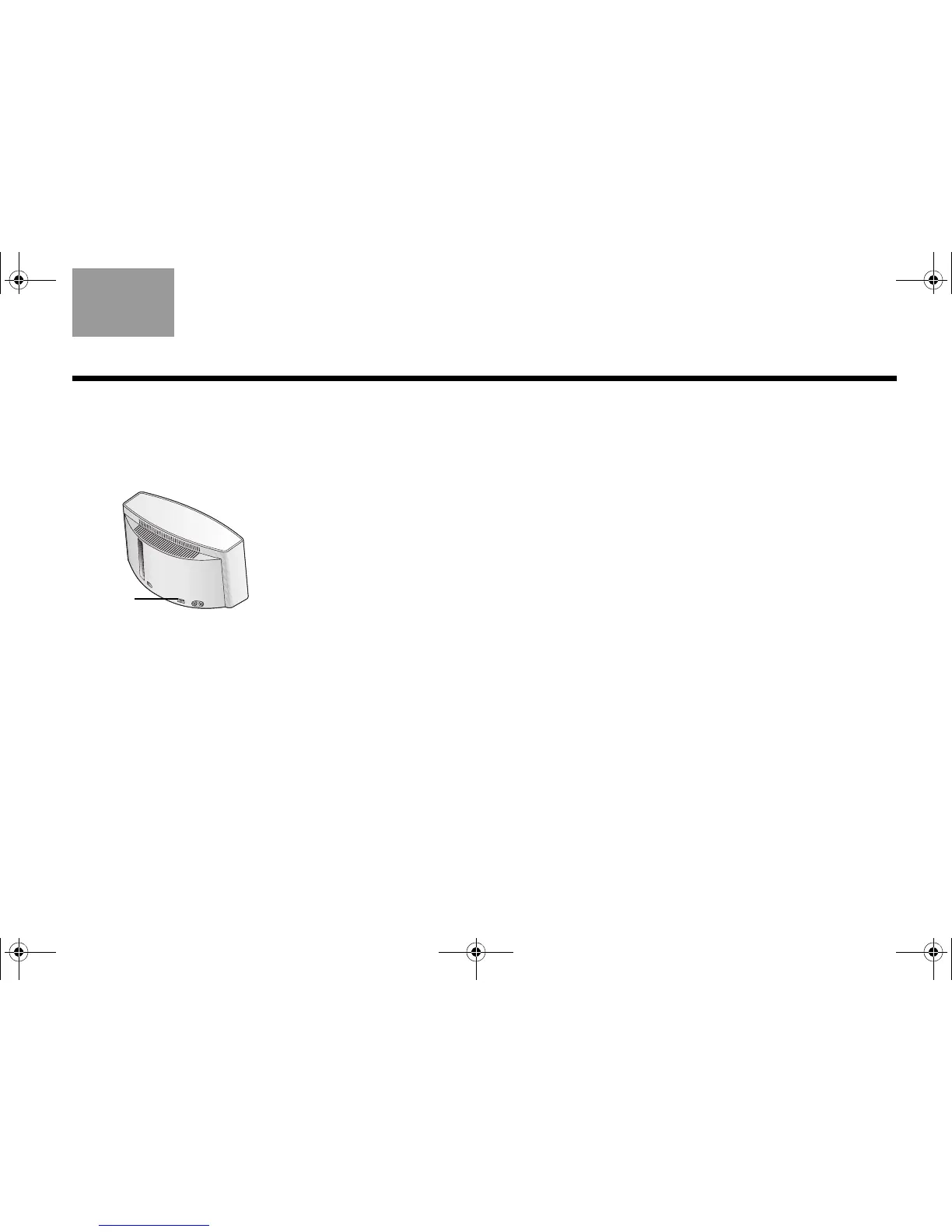9
SOUNDDOCK
®
10 BLUETOOTH
®
DIGITAL MUSIC SYSTEM
TAB 5, 13TAB 4, 12 TAB 6, 14 TAB 8, 16TAB 7, 15English TAB 3, 11TAB 2, 10
UPDATE connector
The UPDATE connector on the back of your
SoundDock10 Bluetooth system is only for potential
software updates from Bose.
Troubleshooting
The following troubleshooting table should help solve
operating problems with your SoundDock 10 Bluetooth
system. However, before using the table, do the
following:
• Remove your iPod/iPhone from the dock and check
for obstructions on the dock connector and on your
iPod/iPhone. Then firmly reseat it in the dock.
• Make sure you have the latest software on your
iPod/iPhone.