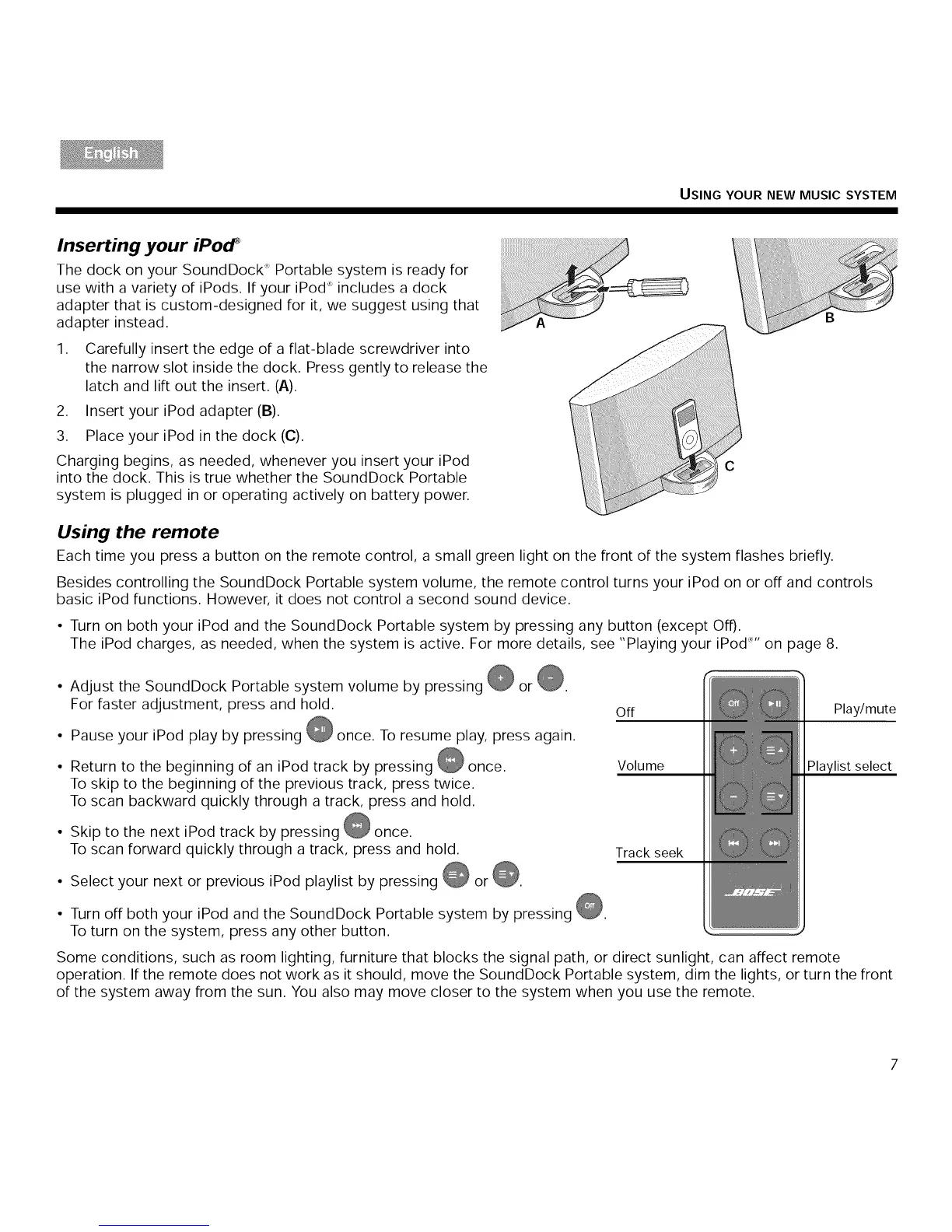USING YOUR NEW MUSIC SYSTEM
Inserting your iPod _
The dock on your SoundDock _ Portable system is ready for
use with a variety of iPods. If your iPod* includes a dock
adapter that is custom-designed for it, we suggest using that
adapter instead.
1. Carefully insert the edge of a fiat-blade screwdriver into
the narrow slot inside the dock. Press gently to release the
latch and lift out the insert. (A).
2. Insert your iPod adapter(B).
3. Place your iPod in the dock (C).
Charging begins, as needed, whenever you insert your iPod
into the dock. This is true whether the SoundDock Portable
system is plugged in or operating actively on battery power.
C
Using the remote
Each time you press a button on the remote control, a small green light on the front of the system flashes briefly.
Besides controlling the SoundDock Portable system volume, the remote control turns your iPod on or off and controls
basic iPod functions. However, it does not control a second sound device.
• Turn on both your iPod and the SoundDock Portable system by pressing any button (except Off).
The iPod charges, as needed, when the system is active. For more details, see "Playing your iPod ......on page 8.
• Adjust the SoundDock Portable system volume by pressing _ or _.
For faster adjustment, press and hold.
• Pause your iPod play by pressing _ once. To resume play, press again.
• Return to the beginning of an iPod track by pressing _ once.
To skip to the beginning of the previous track, press twice.
To scan backward quickly through a track, press and hold.
• Skip to the next iPod track by pressing _ once.
To scan forward quickly through a track, press and hold.
• Select your next or previous iPod playlist by pressing _ or _.
• Turn off both your iPod and the SoundDock Portable system by pressing _.
To turn on the system, press any other button.
Off
Volume
Track seek
Play/mute
dist select
Some conditions, such as room lighting, furniture that blocks the signal path, or direct sunlight, can affect remote
operation. If the remote does not work as it should, move the SoundDock Portable system, dim the lights, or turn the front
of the system away from the sun. You also may move closer to the system when you use the remote.
