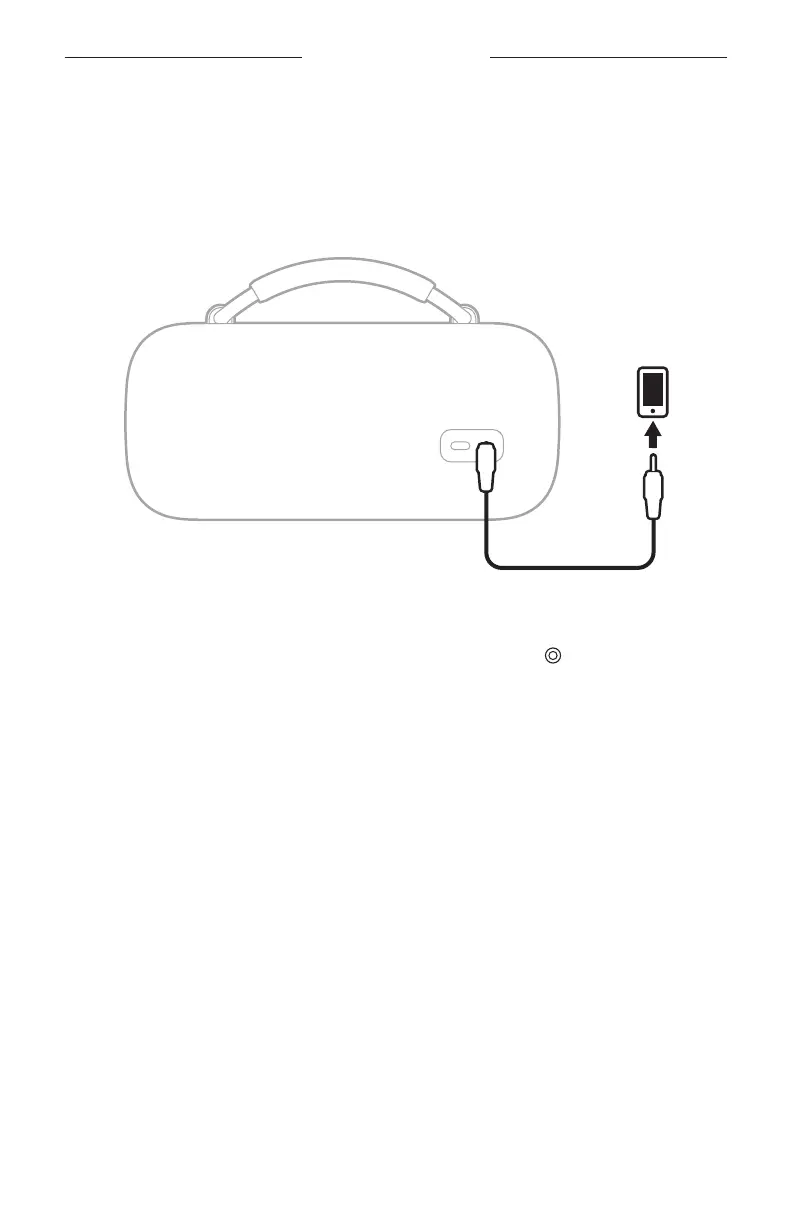28
|
ENG
WIRED CONNECTION
CONNECT AN AUDIO CABLE
You can connect an audio cable (not provided) to the speaker to listen to audio on
your device.
Connect one end of an audio cable to the 3.5 mm port on the back of the speaker and
the other end to the port on your device.
The AUX light glows solid white.
NOTE: To switch to a Bluetooth connection, press the Bluetooth buon l. To switch
back to a wired connection, press the Shortcut buon or disconnect then
reconnect the audio cable.