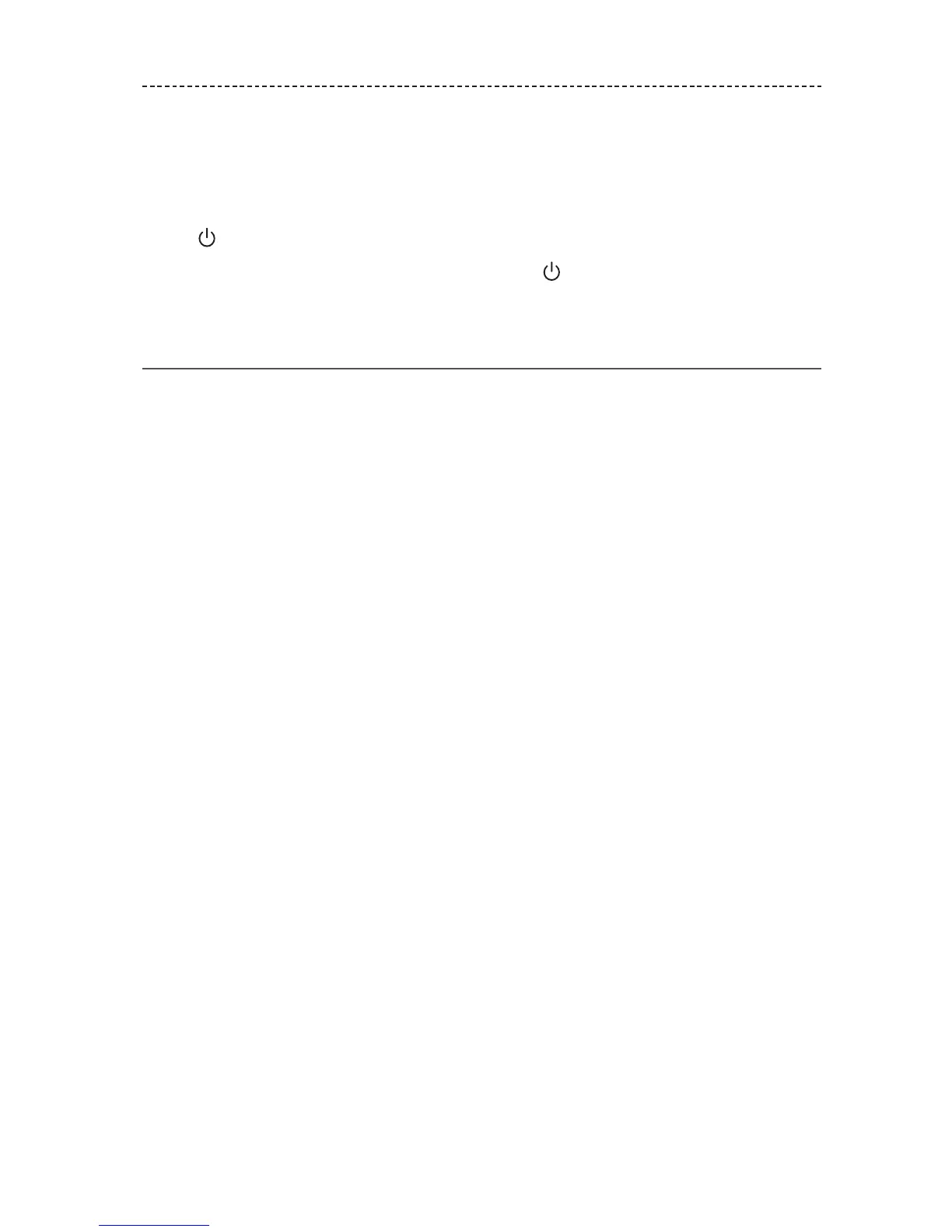ENGLISH - 17
BATTERY
Hear the battery level
Each time you power on the speaker, a voice prompt announces the battery level. When
the speaker is in use, a voice prompt announces if the battery needs to be charged.
To hear the battery charge level while using your speaker, press and hold the Power
button until you hear a voice prompt.
Note: To visually check the battery, press and hold while viewing the battery
indicators (see page 19).
Battery protection mode
When your speaker battery is depleted (0%), or your speaker is unplugged and unused
for more than three days (with a remaining charge of less than 10%), it enters battery
protection mode. To reactivate your speaker, connect it to a wall charger or computer
that is powered on.
When not in use, store your speaker in a cool place.
CAUTION: Do not store your speaker for extended periods when fully charged or with
a remaining charge of less than 10 percent.