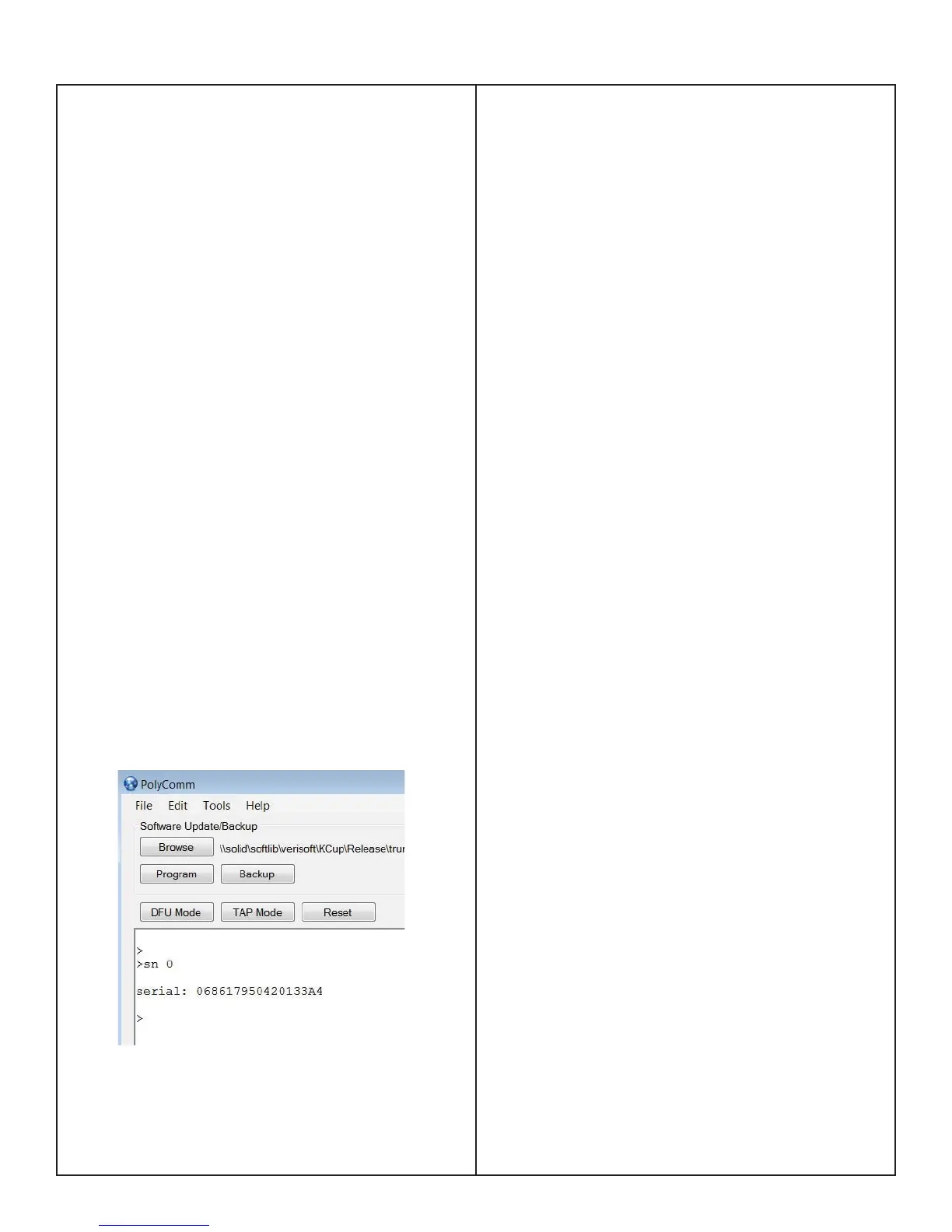33
TEST PROCEDURES
10. Factory Default Unit
Before returning the product to the customer, the unit
must be factory defaulted to remove any settings
that were changed during testing and also to clear
any test bluetooth devices from the pairing list. The
unit must then be placed into the ship mode to
prevent the unit from turning on during shipping from
an inadvertent button press.
10.1 Issue TAP command “fd” to factory default the
unit. The unit will respond with “OK”.
10.2 Issue TAP command “sh” to put the unit into
ship mode. The unit will respond with “OK”.
10.3 Disconnect the USB power cable from the
product.
10.4 Press the power button and ensure the
SoundLink Mini II does not turn on indicating it is in
the ship mode.
Note: The unit will not respond to button presses
while in the ship mode. When power is connected to
the unit, it will come out of ship mode and operate
normally.
11. Reading the Serial Number
The serial number for the SoundLink
®
Mini II is
located on the bottom foot. If the foot is missing or
the number is unreadable, use the TAP command
“sn 0” to read the serial number from the products
memory.
11. Additional TAP Commands
sh 99 - Reman Ship Mode; places the unit a special
remanufacturing mode. It should only be used for
units that will sit in storage for a period of time.
This command is used to drain the battery or charge
the battery, depending on how much the battery is
charged.
If the battery charge is to high, the LED’s will turn on
until the battery drains to a lower level, then goes
into ship mode.
If the battery has a charge is too low, the battery will
be charged to a higher level, then go into ship mode.
If the battery is ok for storage, then the battery will go
directly into ship mode.
Only perform the sh 99 command if the product
will be in storage for a long period of time. A typical
repair that will be sent back to a customer does not
require the command.
11.1 Connect power using the USB cable from the
computer to the SoundLink Mini II.
11.2 Press the power button to turn off the
SoundLink Mini II.
11.3 Issue TAP command “sh 99”.
11.4 Disconnect power.
