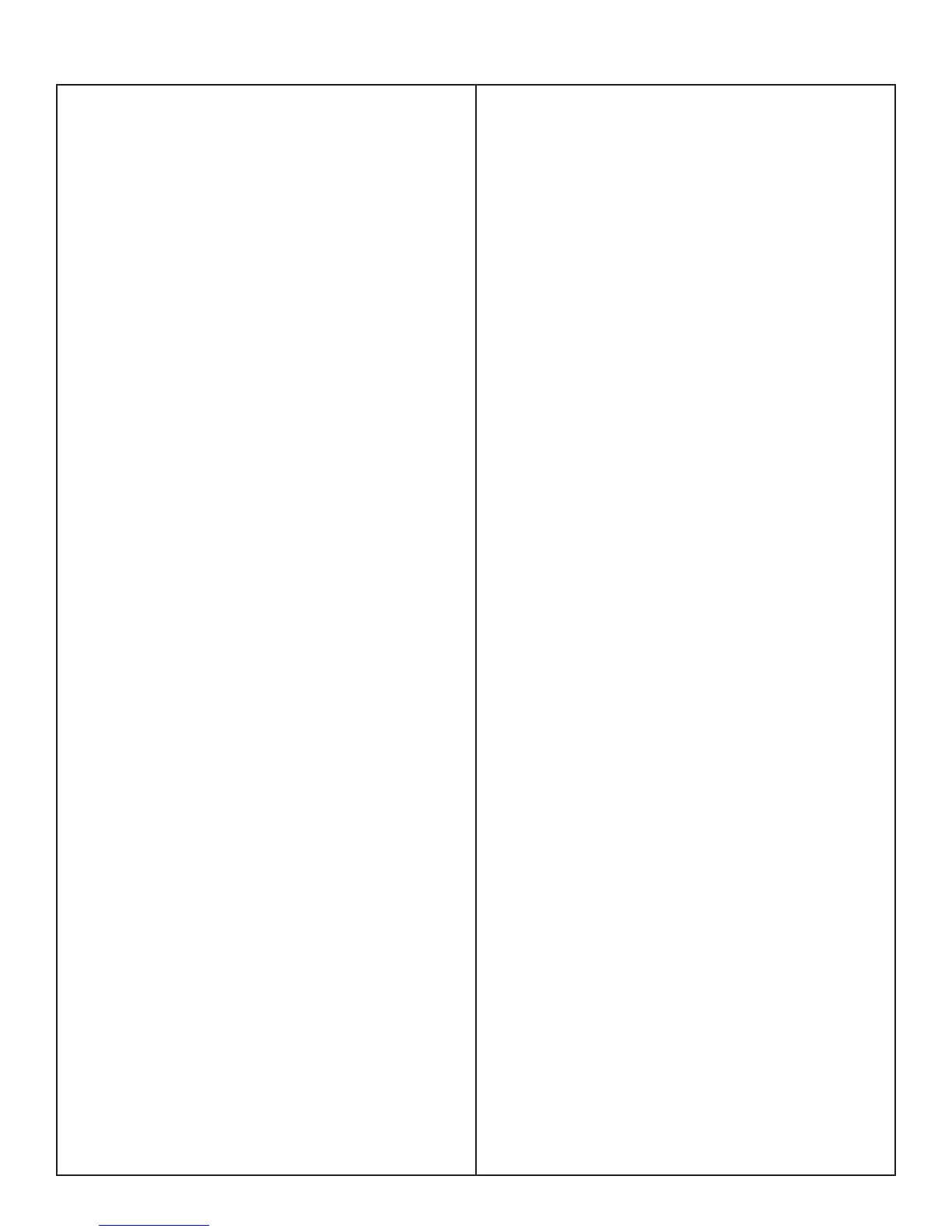32
5. Bluetooth
®
Functional Test
For this test, use a Cell phone with A2DP Bluetooth,
such as an iPhone
®
(Advanced Audio Distribution
Profi le)
Pair SoundLink Mini II and Bluetooth device.
Note: Make sure to remove the 3.5mm connector from
the AUX jack. The product switches to AUX when a
connector is inserted.
5.1 Remove power from the unit and turn on the
SoundLink Mini II.
Note: Removing power will test the units ability to play
audio from the battery also.
5.2 Press and hold the Bluetooth button until the LED
blinks blue to make the unit discoverable.
5.3 From the Bluetooth device list, select the device
named “Bose Mini II SoundLink”. Once paired, the
LED on the unit should turn a solid white and a voice
prompt will identify what device you have connected
to.
Note: If you are prompted for a pass code, enter 0000.
5.4 Play a familiar audio track from the Bluetooth
device.
5.5 Listen for a clean undistorted sound with no
audio drop outs.
6. Speakerphone Test
6.1 Using the cell phone, pair to the SoundLink Mini II
via Bluetooth.
6.2 Using a different phone, make a call to the
bluetooth connected cell phone.
6.3 The product will announce an incoming call.
Answer the call using the multifunction button.
6.4 Listen on the second phone as you talk into the
SoundLink Mini II for clear, undistorted audio from its
microphone.
Note: The microphone on the SoundLink Mini II is
located on a PCB mounted on the back right of the
product.
7. Battery Charging/ USB Port Test
7.1 Connect a USB current meter between the power
adapter and the SoundLink Mini II.
7.2 Confi rm the reading on the current meter is 1.5A.
Note: It is possible the reading will be a number less
than 1.5 if the battery is close to being fully charged.
7.3 Connect a USB current meter between a computer
and the SoundLink Mini II.
7.4 Confi rm the reading on the current meter is 0.5A.
Note: It is possible the reading will be a number less
than 0.5 if the battery is close to being fully charged.
8. Battery Level Check - Optional Test
8.1 Enter TAP command “ba 4” to read the battery
voltage level.
8.2 The results are returned in percentage of charge.
Example: The unit responds with 80 = 80% of a full
charge.
9. Battery Age Check
9.1 The battery is not able to supply age information
by TAP. Use the product’s Date Of Manufacture (DOM)
to estimate the battery age or the DOM printed on the
battery. The DOM is the 8th,9th,10th,11th number in
the serial number in the from YDDD.
Example: 4175 is the 175th day of 2104 or June 24th,
2014.
9.2 The battery should be less than 30 months old.
TEST PROCEDURES
