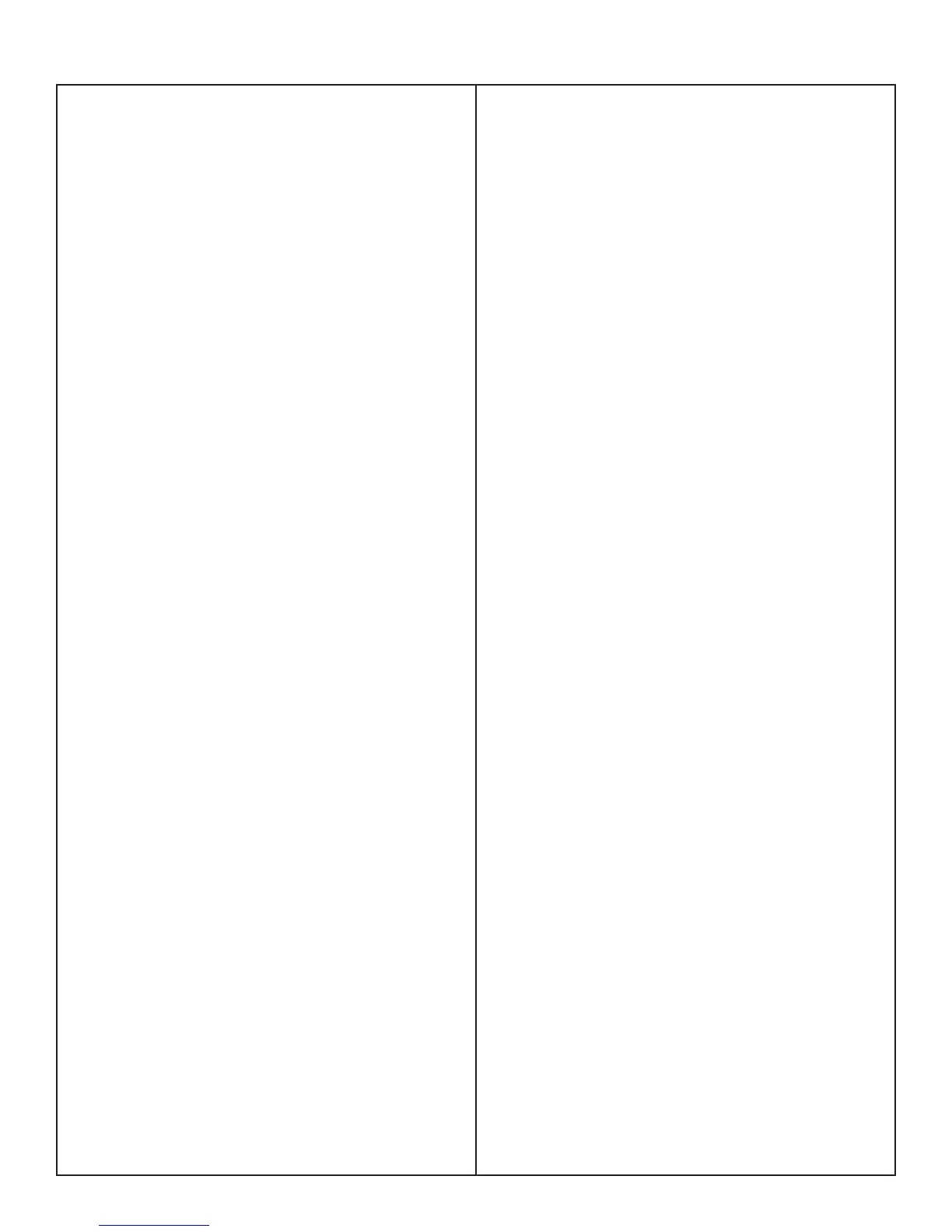31
Equipment Required
Computer w/USB port
PolyComm Software
USB TYPE A to micro B cable
Audio frequency generator
Cell Phone with Bluetooth
®
Capabilities
USB current meter
Prior to the functional test, the integrity of the external
fl ash IC holding all non English languages should be
checked.
A. Factory default the product by pressing the power
button for 10 seconds until the LED’s turn off. Once the
button is released, voice prompts will ask you to select the
language.
B. Scroll through the different languages by pressing the
volume plus button. Then select a language.
The integrity of the fl ash IC is confi rmed if the different
languages can be heard.
1. Test Setup
1.1 Turn on the SoundLink
®
Mini II by pressing the
power button.
1.2 Run the Polycomm software and connect the USB
cable from the computer to the SoundLink Mini II. Then
select TAP mode.
2. Left/Right Driver/ AUX Input Test
2.1 Connect a signal generator to the left AUX input of
the Bose
®
Mini II Soundlink.
2.2 Adjust the signal generator to 50mVrms, 800Hz.
2.3 Issue TAP command VO 86 to set the volume to
60 (range is 0 to 99)
2.4 Confi rm audio plays from the left driver.
2.5 Connect the signal generator to the right AUX input
of the Soundlink Color.
2.6 Confi rm audio plays from the right driver.
3. Air Leak Test/ AUX Input Test
3.1 Connect a signal generator the AUX input of the
SoundLink Mini II.
3.2 Adjust the signal generator to 1.00Vrms, 60Hz.
3.3 Issue TAP command VO 86 to set the volume to
99 (range is 0 to 99)
3.4 Listen for air leaks around the cabinet edges and
keypad.
PASS if no audible air leaks can be heard at a distance
of less than 1 ft (0.3M).
FAIL if any audible air leaks can be heard at a distance
of less than 1 ft (0.3M).
4. Frequency Sweep Test/ AUX Input Test
4.1 Connect a signal generator to the AUX input of the
SoundLink Mini II.
4.2 Adjust the signal generator to 1.0Vrms, 50Hz.
4.3 Issue TAP command VO 99 to set the volume to
99 (range is 0 to 99)
4.4 Sweep the signal generator from 50Hz to 2kHz.
4.5 Listen for any extraneous noises such as buzzes,
rattles, ticks, or distortion.
PASS if no noise can be heard at a distance of less
than 1ft (0.3M).
FAIL if any noise can be heard at a distance less than
1ft (0.3M).
TEST PROCEDURES
