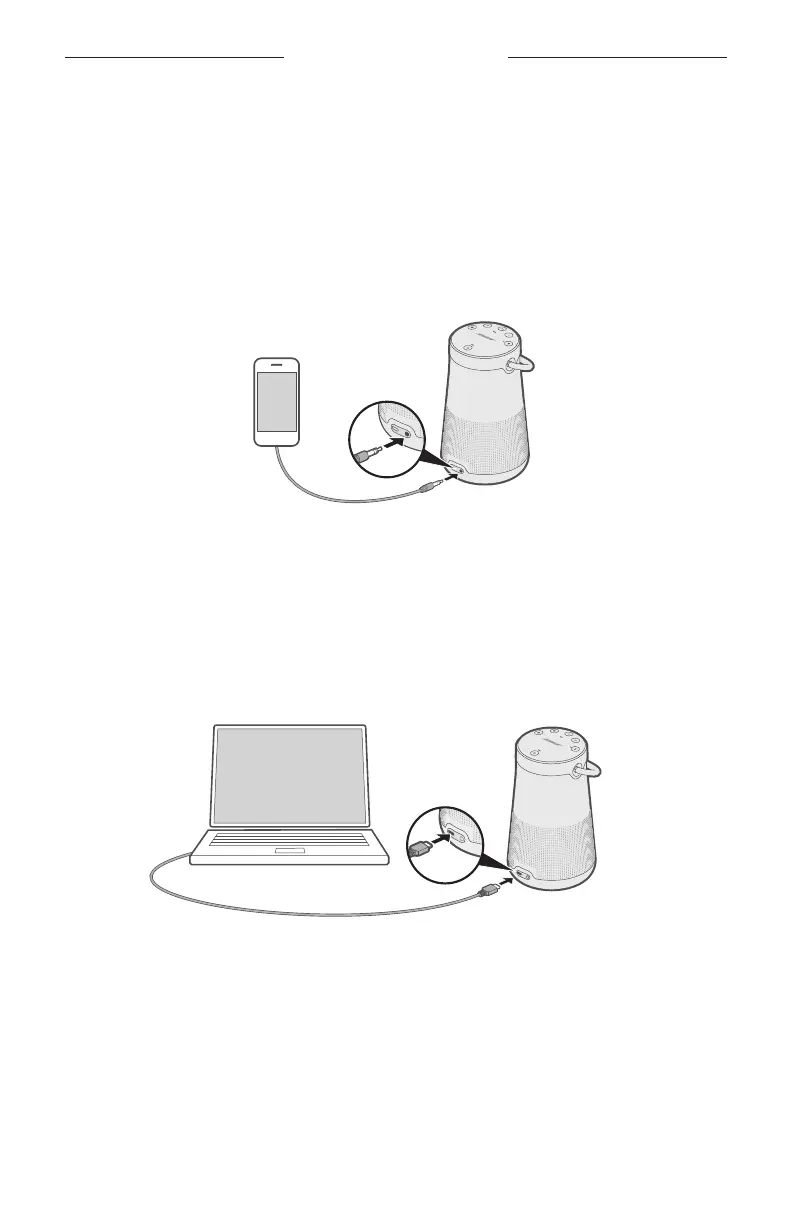26
|
ENG
WIRED CONNECTIONS
You can connect the audio output of a smartphone, tablet, computer or other type of
mobile device to the AUX connector or micro-B USB connector.
CONNECT THE 3.5 MM STEREO CABLE
The AUX connector accepts a 3.5 mm stereo cable plug (not provided).
1. Using a 3.5 mm stereo cable, connect your mobile device to the AUX connector on
your speaker.
2. Press the Power button I on your speaker.
3. Press and release the Input mode button 7 until you hear “AUX audio.”
CONNECT THE USB CABLE
1. Using the USB cable, connect your device to the micro-B USB connector on
your speaker.
2. Press I on your speaker.
3. Press and release 7 until you hear “USB audio.”
