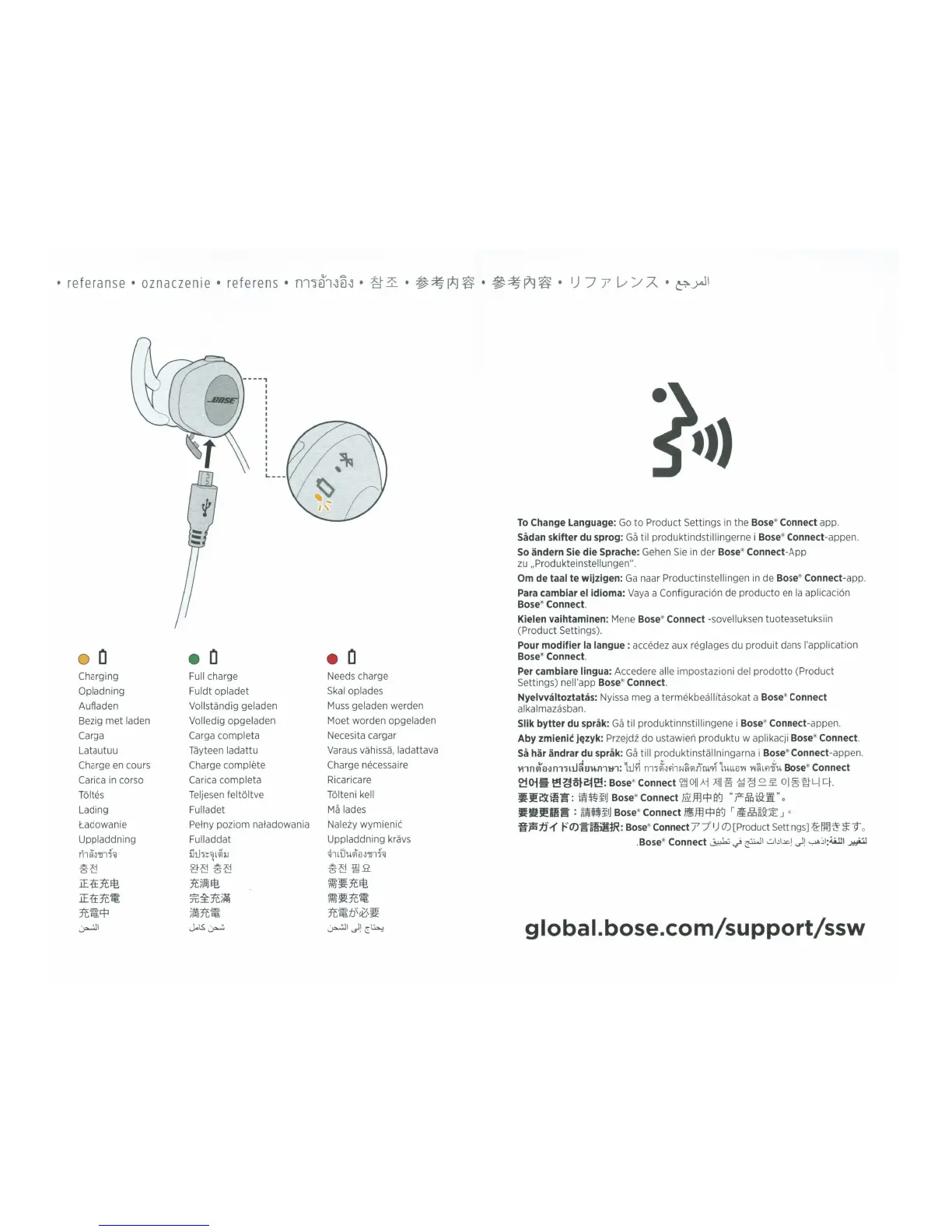• refera
nse
•
oznaczen
ie
• referens •
nTH)1~a~
•
g-
~
•
~
~
r*J
~
•
~~
pg
~
•
1
) 7 T
~
/
/Z
•
C?"yJI
0 0
Charging
Opladning
Aufladen
Bezig
met
laden
Carga
Latautuu
Charge
en
cours
Carica
in
corso
Toltes
Lading
tadowanie
Uppladdning
r'h~.J'lflf'il
%~
iEtE:ft~
iE1±3t~
ft~~
~I
• 0
Full charge
Fuldt opladet
Vollstandig geladen
Volledig opgeladen
Carga completa
Tayteen ladattu
Charge complete
Carica completa
Teljesen feltbltve
Fulladet
Pelny poziom naladowania
Fulladdat
ihh::~L~lJ
~~%~
)t)Jiij~
ie
:
iJc)~
;f,ilj:Jt~
J,.\S
~
• 0
Needs charge
Skal
oplades
Muss
geladen werden
Moet worden opgeladen
Necesita cargar
Varaus vahissa, ladattava
Charge necessaire
Ricaricare
Tblteni kell
Ma
lades
Nalezy wymienic
Uppladdning kravs
111Lllu.<il1l.J'lflf'il
%~~R
\Wi~:ft~
\Wi~Jt~
ft~b'~'~
~l.))c~
To
Change
Language
:
Go
to
Product Settings
in
the
Bose
.,
Connect
app.
Sadan
skitter
du
sprog
:
Ga
til produktindstillingerne i
Bose
.,
Connect-appen.
So
andern
Sie
die
Sprache
: Gehen
Sie
in
der
Bose
.,
Connect-App
zu
,Produkteinstellungen".
Om
de
taal
te
wijzigen:
Ga
naar Productinstellingen
in
de
Bose
.,
Connect-app.
Para
cambiar
el
idioma
:
Vaya
a Configuraci6n de producto
en
Ia
aplicaci6n
Bose
.,
Connect.
Kielen
vaihtaminen
: Mene
Bose
.,
Connect
-sovelluksen tuoteasetuksiin
(Product
Settings).
Pour
modifier
Ia
langue
: accedez aux reglages du produit dans \'application
Bose
.,
Connect
.
Per
cambiare
lingua:
Accedere aile impostazioni del
prodotto
(Product
Settings) nell'app
Bose
"'
Connect.
Nyelvvaltoztatas: Nyissa meg a termekbeallftasokat a
Bose
.,
Connect
alkalmazasban.
Slik
bytter
du
sprak:
Ga
til produktinnstillingene i
Bose
.,
Connect-appen.
Aby
zmienic
j~zyk:
Przejdz do ustawien produktu w aplikacji
Bose
.,
Connect
.
Sa
har
andrar
du
spr
a
k:
Ga
till produktinstallningarna i
Bose
.,
Connect-appen.
'1'11nlii'e:J\I
n
Tm
..l
~v,.un"M-
1:
1JJ~
n11~.Jfi11-l~<t~nru...11u.LL1l"W
-w~Lfl-E'u.
Bose
.,
Connect
~Oili
~~5·2;f~
:
Bose
.,
Connect
<fiJ
OJI.A.i
::<:il-5
~
~
~£
Ol
-5
-g)'LI
Cf.
~1!2iilf'l'
:
i.w$HtJ
Bose
.,
Connect
B:ffl.PB{]
"f'=J%i.~.'i."
o
~
W
J!
I
g~
:
~~f\UiJ
Bose
"'
Connect
ffiffl
~
8{]
r
~6b~~~
J o
ff~jj
'
-f
j'
'
O)~
~
~~R:
Bose
"'
Connect
?/
1
)
O)[Product Settings]
~m.!~*9
o
.
Bose
"'
Connect
~
<)
~~
wl.ll.oc)
.))
c,..ll\jl;4.i.lli
~
global.bose.com/support/ssw
