Can the SoundTouch 300 soundbar be wall-mounted?
Yes. The optional WB-300 wall bracket lets you mount the SoundTouch 300 flush to the wall.
How do I connect a Bluetooth device with the SoundTouch 300 soundbar using NFC?
Select the Bluetooth source on the remote (or via the app). Ensure your mobile device has NFC
turned on. Gently tap the device near the Bose logo on the top of the SoundTouch 300, and your
device will automatically pair.
How do I connect a Bluetooth device with the SoundTouch 300 soundbar without using NFC?
Press and hold the Bluetooth source button on the remote for several seconds until the light
begins to flash. Ensure your mobile device is in pairing mode and select the SoundTouch 300.
You also can pair your mobile device to the SoundTouch 300 using the SoundTouch app. In the
app, find the SoundTouch 300 in the device tray, select “explore,” and then select Bluetooth. On
your mobile device, select the SoundTouch 300.
What kind of batteries does the remote control use?
The remote uses 4 alkaline AA batteries.
How does the SoundTouch 300 soundbar connect to a TV?
The simplest way to connect the SoundTouch 300 is via an HDMI™ cable to your TV. If your
TV has an “HDMI-ARC” connection, you should use that connection. If your TV does not have
an HDMI connection, then you should connect the SoundTouch 300 to the TV using an optical
cable.
What placement guidelines should be considered to ensure optimal audio performance from the
SoundTouch 300 soundbar?
The SoundTouch 300 uses the reflective surfaces of the room to deliver a spacious home theater
experience. To ensure optimal audio performance, the soundbar should be placed equidistant
from each side wall and directly in front—center of the TV. No objects should be placed on
either side of the soundbar, nor should it be placed inside a cabinet, as this would result in a
limited sound stage.
Can source devices, such as a cable box, iPod, gaming system, etc., be connected directly to the
SoundTouch 300 soundbar?
Yes. For the simplest connection, you should connect all sources to the TV, and then connect the
TV to the SoundTouch 300 via HDMI-ARC. But if your TV does not have enough open HDMI
ports, you can disconnect one source from a TV HDMI slot, then connect the SoundTouch 300 to

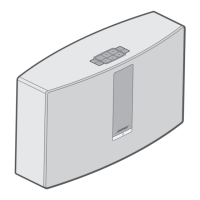










