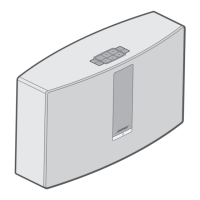Why is there no sound coming from my Bose Speakers?
- AAaron BellAug 3, 2025
If there is no sound from your Bose Speakers, first, increase the volume and ensure the system isn't muted. If you're playing a CD, eject and reload it. While viewing the display, press and release to ensure you're on the correct source. Also, verify that the SoundTouch pedestal is connected to your Wi-Fi network. For external sources, turn them on and increase their volume. Disconnect any headphones, as they mute the speakers, and stop other audio or video streaming applications.