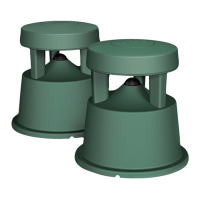CONTENTS
5
|
ENG
Initial Setup
What’s in the box ............................................................................ 6
Placement guidelines .................................................................... 6
Connect the system to the pedestal ....................................... 6
Connect the system to power .................................................... 6
Standby mode .................................................................................. 6
SoundTouch App Setup
Download and install the SoundTouch app .......................... 7
Existing SoundTouch users ......................................................... 7
Add the system to an existing account .......................... 7
Connect the system to a new network ........................... 7
SoundTouch Owner’s Center ...................................................... 7
Use SoundTouch on your
Wave Music System IV
Switch to the SoundTouch source ............................................ 8
Personalize your SoundTouch presets .................................... 8
Understand your presets ..................................................... 8
Set a preset ............................................................................... 8
Play a preset ............................................................................. 8
Bluetooth
®
Technology
Connect a mobile device.............................................................. 9
Reconnect to a mobile device ................................................... 9
Connect using the remote control ................................... 9
Connect using the Bluetooth feature on the
paired device
............................................................................ 9
Clear the system’s Bluetooth pairing list ............................... 9
Use the SoundTouch app ..................................................... 9
Other Equipment Connections
System connections ....................................................................... 10
Advanced Features
Disable Wi-Fi® capability .............................................................. 11
Re-enable Wi-Fi capability .......................................................... 11
Restart the SoundTouch pedestal ............................................ 11
Reset the SoundTouch pedestal ............................................... 11
Care and Maintenance
Clean the system ............................................................................. 12
Customer service ............................................................................ 12
Limited warranty ............................................................................. 12
Technical information .................................................................... 12
Troubleshooting
Common solutions .......................................................................... 13
Alternative Setup
Set up your system using a computer .................................... 14
Before you begin ..................................................................... 14
Computer setup ...................................................................... 14

