Do you have a question about the Bose VIRTUALLY INVISIBLE 300 and is the answer not in the manual?
Explains the Virtually Invisible 300 wireless rear speakers as part of a modular home entertainment system.
Guides on how to unpack the carton and confirm the included parts like speakers, receivers, and adapters.
Provides recommendations for placing rear speakers and wireless receivers to avoid interference and optimize sound.
Details options for mounting speakers using brackets, mounts, or stands, cautioning against unauthorized hardware.
Step-by-step instructions on connecting two-pin speaker cables to the AC2 adapters using screws and terminals.
Explains how to set the switch on wireless receivers to L (left) and R (right) for channel assignment.
Instructions on connecting the adapter to the speaker and the cable to the wireless receiver.
Guides on connecting the power cord to the wireless receiver and then to an AC outlet.
Instructions on wirelessly pairing the rear speakers to the soundbar using the remote control.
Steps to verify if sound is coming from the rear speakers after setup, including TV and soundbar power.
Explains the purpose and process of ADAPTIQ calibration for optimal acoustic performance.
Details the first steps of the ADAPTIQ process, including putting on the headset and connecting it.
Explains the LED indicator on the wireless receiver and its meaning for different system states.
Provides instructions on how to clean the rear speakers using a soft, dry cloth and avoiding sprays or chemicals.
Information on how to get additional help, including website and contact details.
Details about the system's limited warranty coverage and registration.
Specifies the input power rating for the system, including voltage, frequency, and wattage.
Explains that the SERVICE connector is for service use only and no cables should be inserted.
Lists common symptoms like 'No power' or 'Wireless receivers don't pair' and their respective solutions.
Lists error messages during ADAPTIQ calibration and their corresponding solutions.
| Product color | Black |
|---|---|
| Recommended usage | Universal |
| Multi-Room Streaming (MRS) support | - |
| Speaker placement | Tabletop/bookshelf, Wall-mountable |
| Audio output channels | 2.0 channels |
| RMS rated power | - W |
| Connectivity technology | Wired & Wireless |
| Cables included | AC |
| Depth | 83.82 mm |
|---|---|
| Width | 81.28 mm |
| Height | 93.98 mm |
| Weight | 544.311 g |

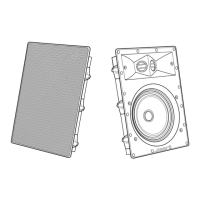
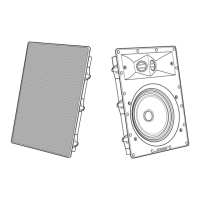





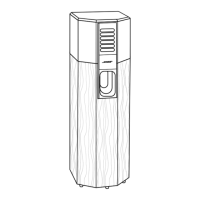



