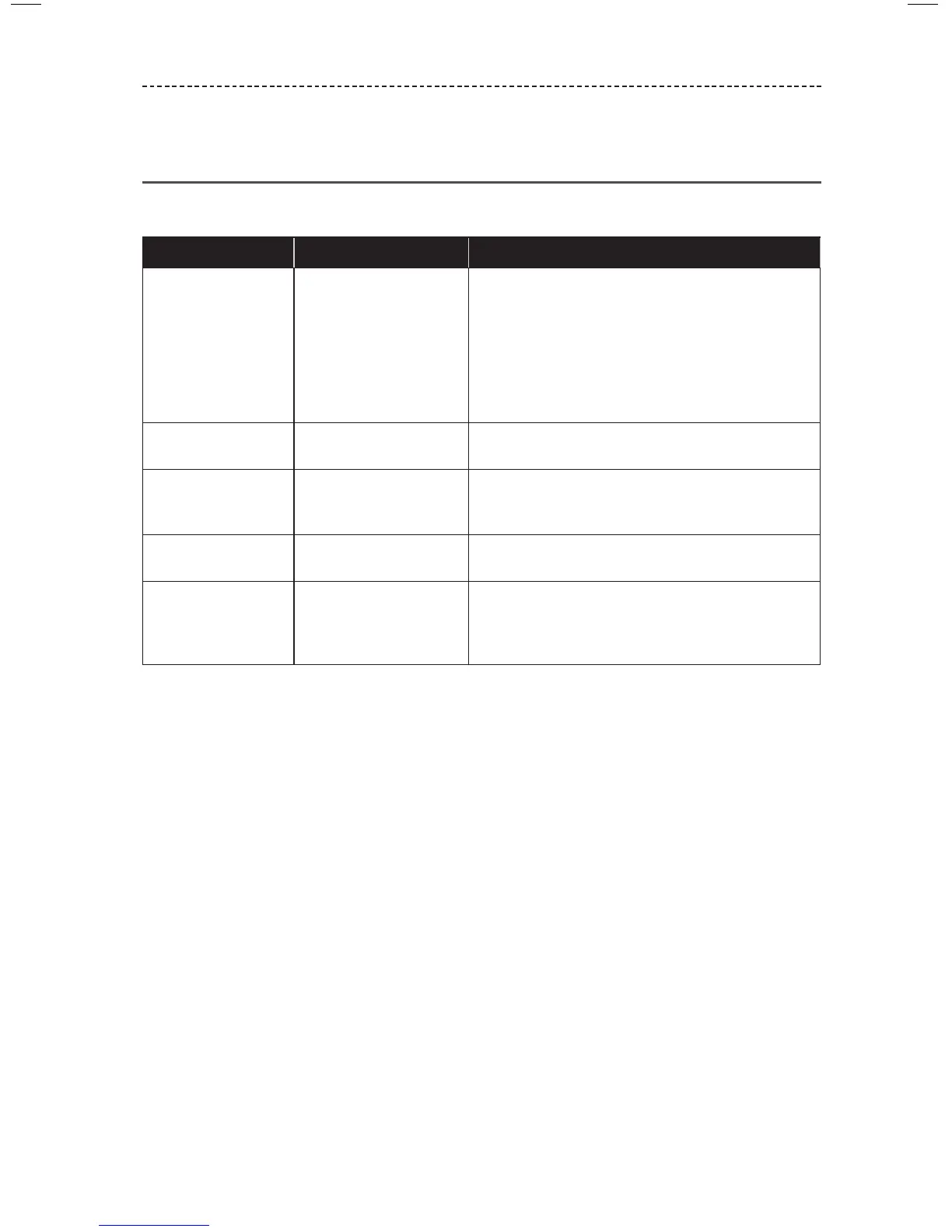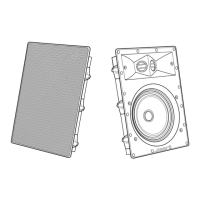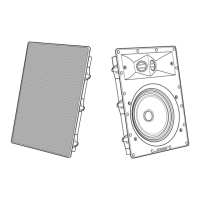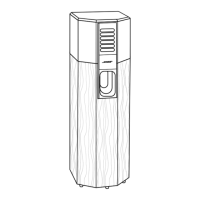ENGLISH - 19
TROUBLESHOOTING
Unable to complete ADAPTiQ
®
audio calibration
Listen to the voice prompts for the following error messages:
Error message Problem What to do
1 The microphone on
the ADAPTiQ® headset
cannot detect sound.
• Secure all speaker cables.
• Make sure the microphone opening on the top
of ADAPTiQ headset is not blocked.
• Your ADAPTiQ headset may be damaged.
Contact Bose® customer service for
replacement parts. Refer to the contact sheet
in the carton.
2 The room is too loud. Rerun ADAPTiQ audio calibration when the room
is quiet.
3 The ADAPTiQ headset
is too close to the
speakers.
Move the ADAPTiQ headset farther away from
the speakers.
4 The listening locations
are too similar.
Move 1 – 2 ft. (.3 – .6 m) away from your previous
listening location.
5 The ADAPTiQ
headset cannot take
measurements due to
movement.
Hold your head still.
After correcting your problem, you must rerun ADAPTiQ audio calibration (see page
12). If you hear a dierent error message, contact Bose® customer service for further
instructions. Refer to the contact sheet in the carton.