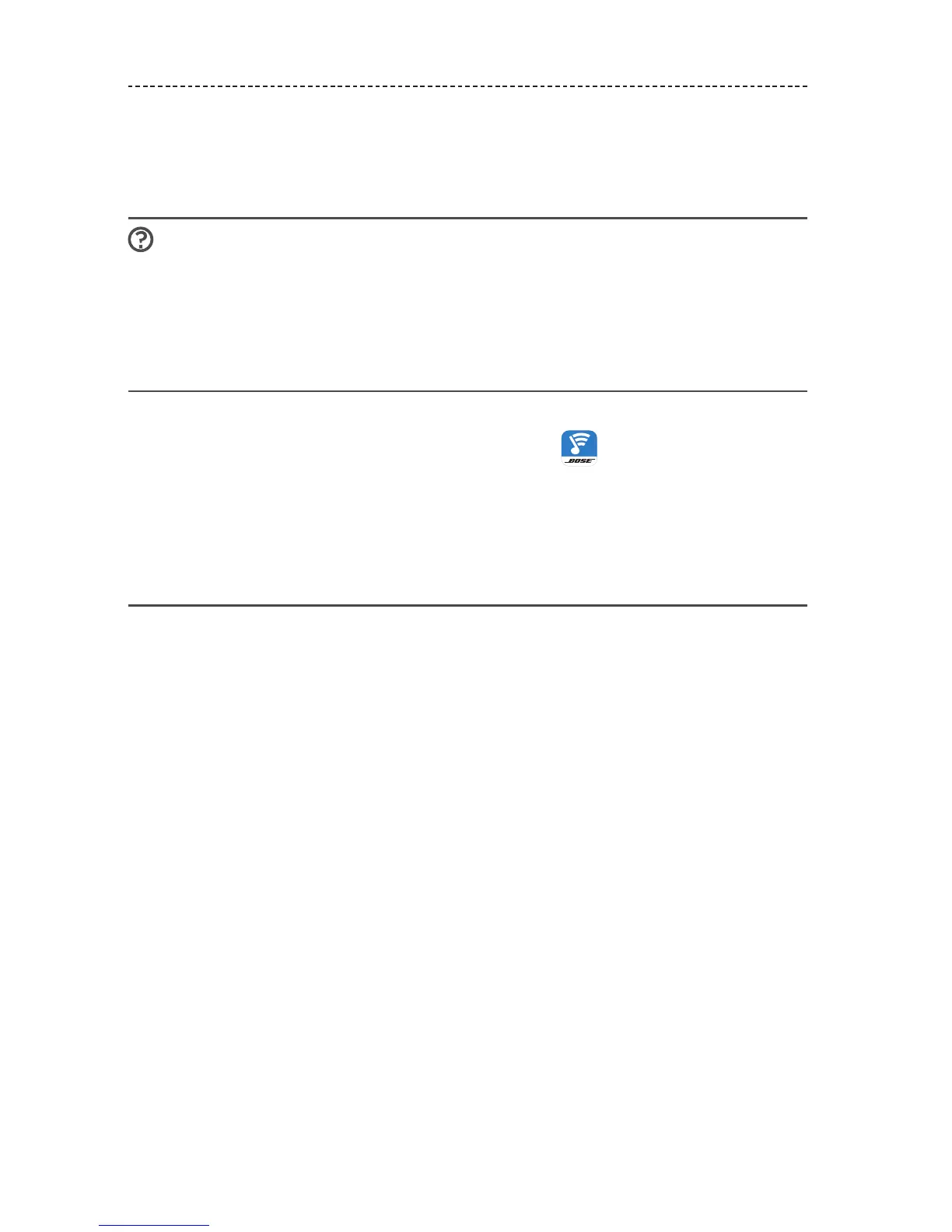18 - ENGLISH
USING THE SOUNDTOUCH® APP
After you set up the SoundTouch® app, you are ready to stream music and personalize
your Presets.
Getting help
global.Bose.com/Support/STWL
This website provides access to the owner support center, which includes: owner’s
manuals, articles, tips, tutorials, a video library, and the owner community where you
can post questions and answers.
In-app help
The In-app help provides information on using SoundTouch®.
1. On your mobile device, select the SoundTouch® icon to open the app.
2. Select EXPLORE > HELP.
Controlling the SoundTouch
®
Wireless Link
from another smartphone or tablet
Once you set up the SoundTouch® Wireless Link on your home Wi-Fi® network, you can
control it from any smartphone or tablet on the same network.
1. Connect the mobile device to the same network as your SoundTouch® Wireless Link.
2. On the mobile device, download and install the SoundTouch® app (see page 15).