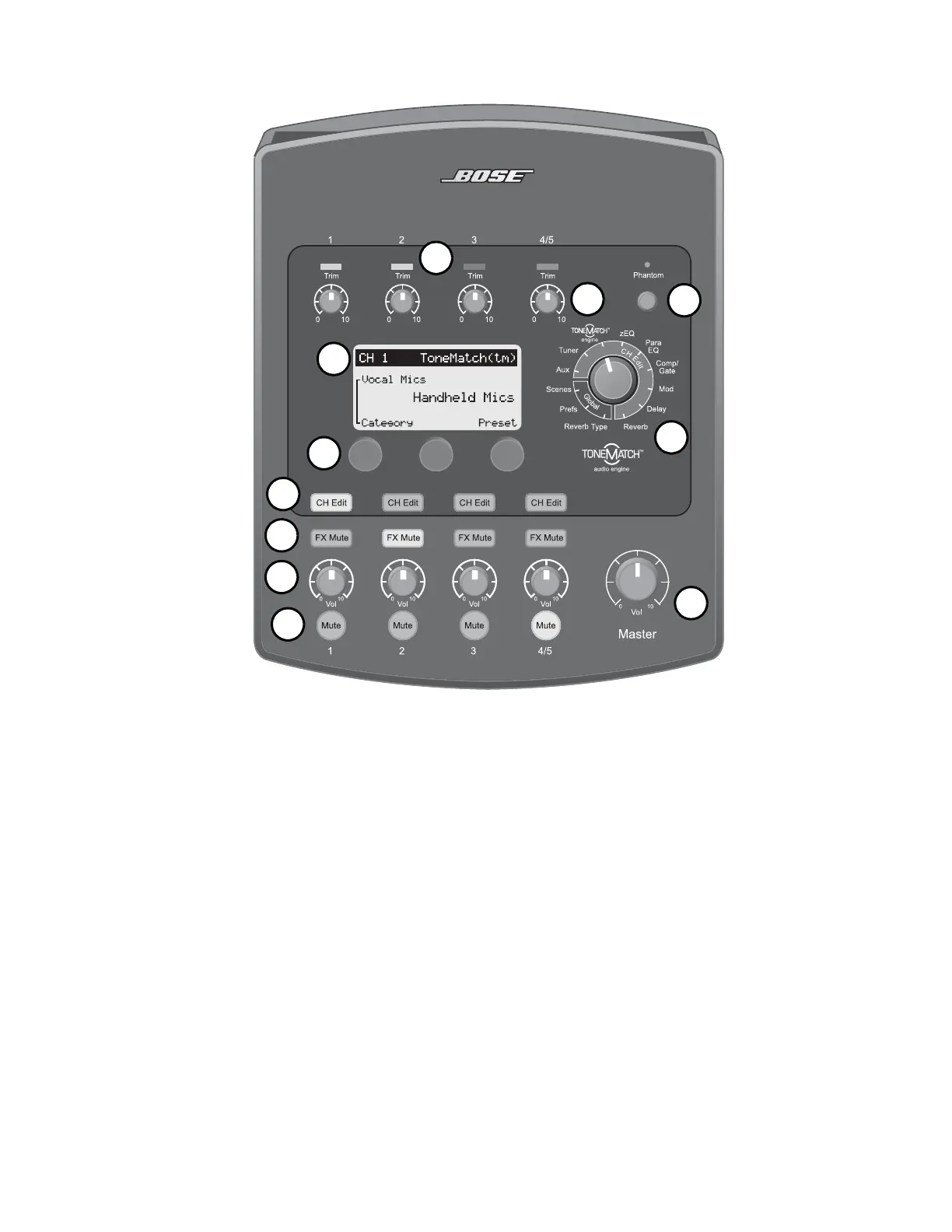5
Front Panel Controls and Indicators
The control panel provides all the necessary controls and indicators for operation.
1. Input signal/clip LEDs (1-4/5) – Displays the input signal status in color: Green indicates the
presence of an input signal, yellow indicates a signal near clipping, and red indicates clipping.
2. Trim controls (1-4/5) – Adjusts the input sensitivity for the respective channel.
3. Phantom power switch – Applies +48V power to input channels 1-3. A red LED indicates
that phantom power is on.
4. T1 rotary selector – Allows access to both global and channel related parameters, which are
adjusted using the editing controls.
5. MASTER volume control – Adjusts the overall output level.
6. Mute buttons (1-4/5) – Silences the audio output for the respective channel.
7. Volume controls (1-4/5) – Adjusts the volume level for the respective channel.
8. FX mute buttons (1-4/5) – Bypasses the Mod, Delay, and Reverb effects on the selected
channel.
9. CH Edit buttons (1-4/5) – Selects the channel you want to modify using the T1 rotary selec-
tor and display-related editing controls.
10. Editing controls – These three rotary/push-button controls allow you to select or adjust
items/values appearing on the display.
11. Display – Provides function menus and system status information.
1
2
3
4
5
6
7
8
9
10
11
