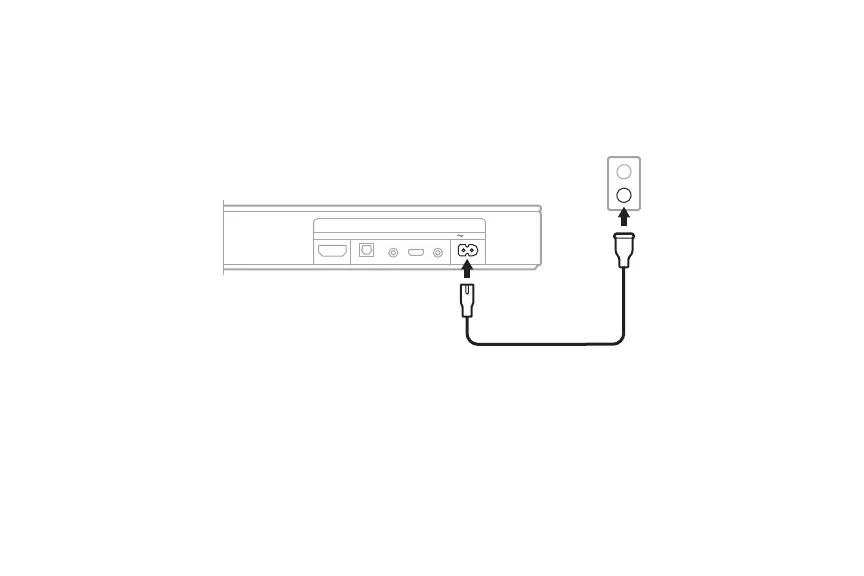ENGLISH
c
HDMI IN OPTICAL IN AUX IN USB BASS POWER
a. Connect the power cord to the 1 POWER port on the back of
the speaker.
b. Plug the other end of the power cord into the an AC (mains) power outlet.
The speaker powers on, and you hear a tone.
NOTE: If you hear distorted audio, turn off your TV speakers (refer
to your TV owner’s guide). If you don’t hear any audio, try the
troubleshooting steps in the Reference section.
Connect to power
a
b