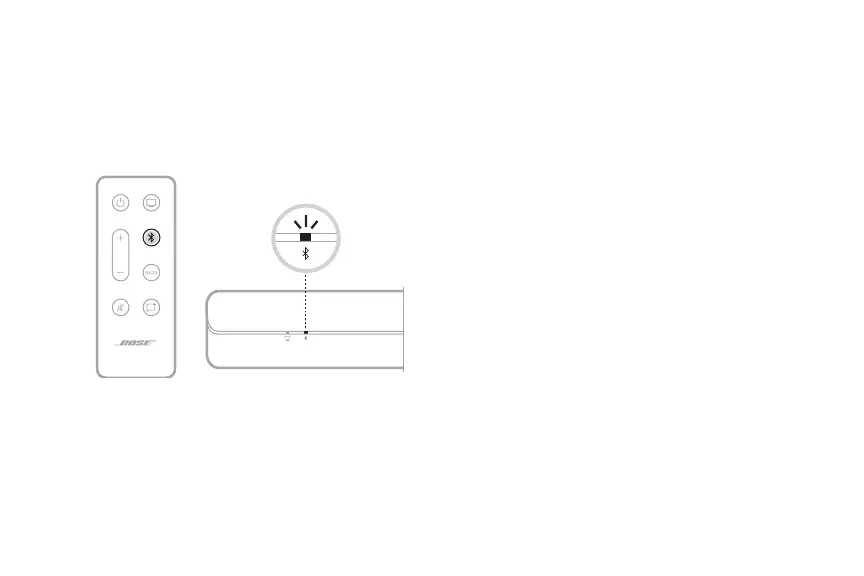l
a. On the remote, press the Bluetooth button l.
The Bluetooth light slowly pulses blue.
b. On your mobile device, enable the Bluetooth feature.
c. Select Bose TV Speaker from the device list.
Once connected, you hear a tone. The Bluetooth light
glows solid white. Bose TV Speaker appears in the
mobile device list.
Connect to a mobile device
ENGLISH