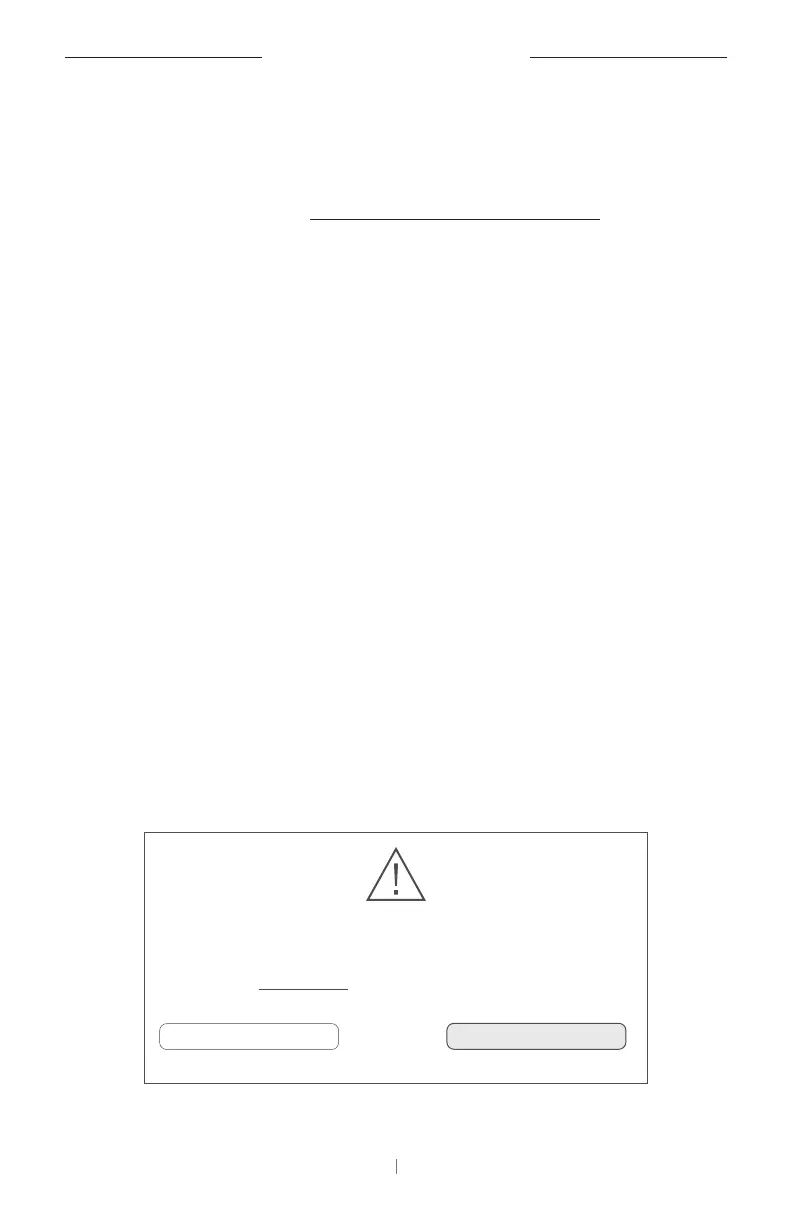24 EN
SOFTWARE APPLICATIONS
Bose Work Configuration App and WebUI
To download and install the Bose Work Configuration app on your
computer:
1. On your computer, visit PRO.BOSE.COM/VBSDownloads.
2. Download and install the Bose Work Configuration Software app.
To access and use the Bose Work Configuration app to configure the VB-S:
1. Connect your computer to the USB‑C port on the VB-S.
2. Open the Bose Work Configuration app.
3. To access the Administrator configuration settings to configure the
VB-S, Click the Administrator icon in the navigation panel and enter
the factory default password: Bose123!
Note: We recommend changing the password after gaining access.
To access and use the browser-based Bose Work Configuration WebUI to
configure the VB-S over a network connection:
1. Connect your computer and the VB-S to the same network. (See the
user guide in the Bose Work Configuration app to learn how to learn
how to do this.)
2. Enter the IP address of the VB-S into the address bar of a web browser
on your computer, and press Enter. (You can determine the IP address
of the VB-S using the Bose Work Configuration app over USB or using
the Bose Work Management app which automatically discovers VB-S
devices on the network.) The Bose Work Configuration WebUI will open.
Note: On some browsers, you may see a security warning like this:
Your connection is not private.
Attackers might be trying to steal your information from
169.254.32.128 (for example, passwords or credit card
information). Learn more.
[ERROR: CERTIFICATE AUTHORITY INVALID.]
Advanced
Back