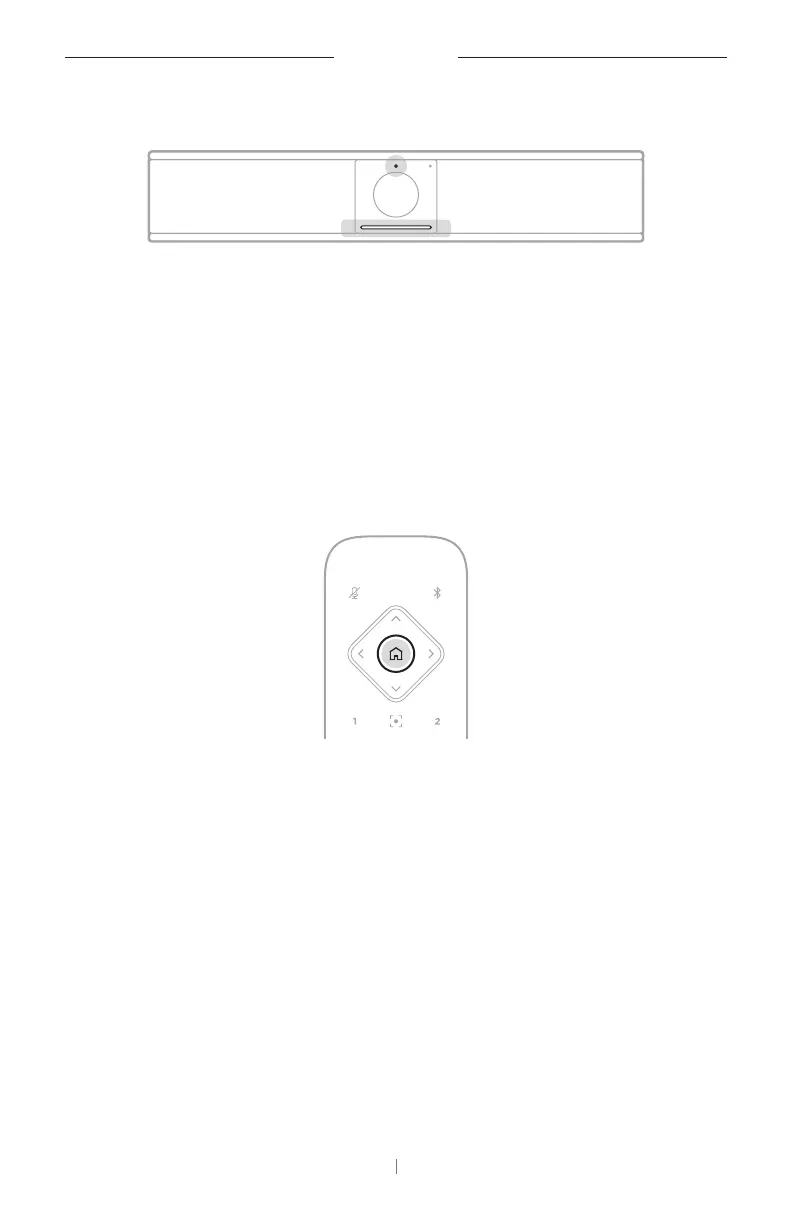35 EN
OPERATION
Adjust the Camera
The status indicator above the camera and the light bar below the camera
indicate the status of the VB-S. When the camera is on, the status indicator
will also be on (whether or not there is an active meeting).
Note: All remote-control functions are also available in the software
apps that enable you to configure the Bose Videobar VB-S. See
Software Applications (Page23) for more information.
Tip: For quick and simple adjustments to the camera settings, we
recommend using the Bose Work app on your mobile device. See
Bose Work App (Page26).
Reset the Camera
To return the camera to its default pan, tilt, and zoom settings, press the
Home button on the remote control.