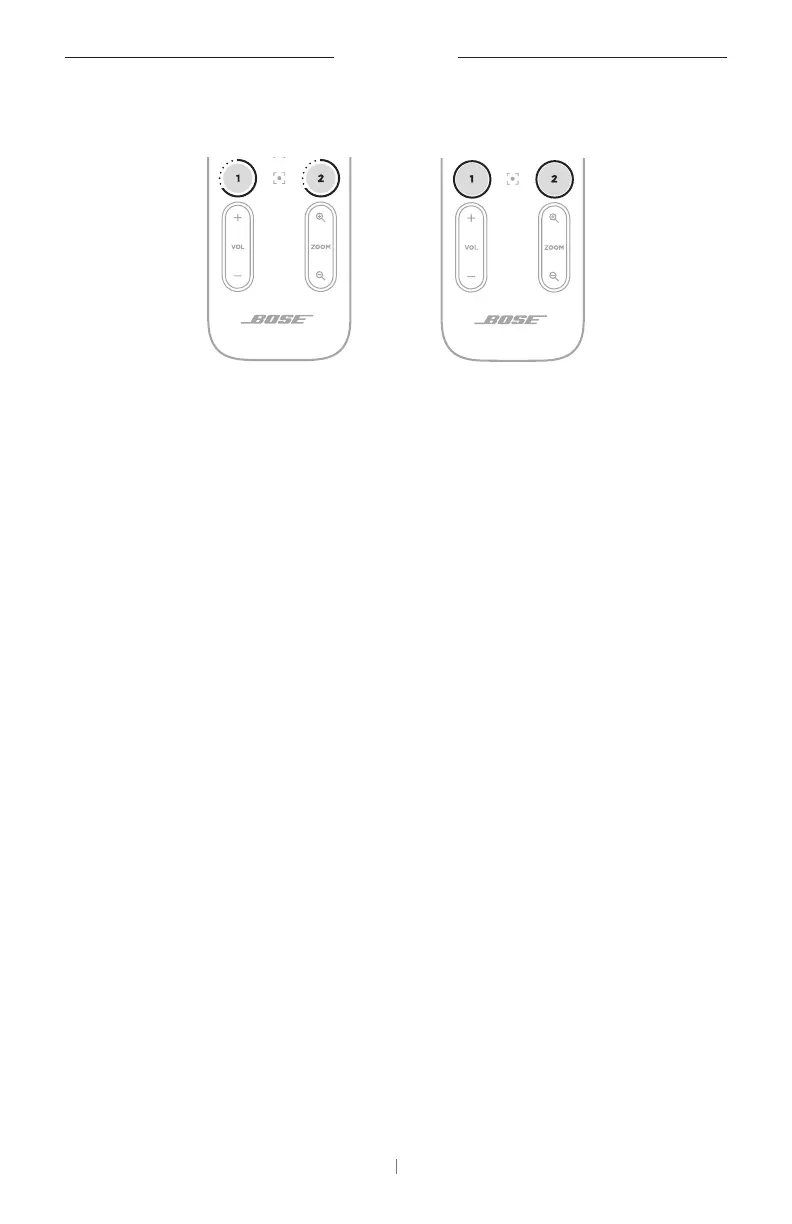37 EN
OPERATION
Save and Recall a Preset
You can save the camera’s pan, tilt, and zoom settings to a preset: Preset1
or Preset2. When you recall a saved preset, the camera will immediately
return to the saved pan, tilt, and zoom settings.
To save a preset:
1. Adjust the pan, tilt, and zoom settings as desired.
2. Press and hold the desired preset button on the remote control
(Preset1 or Preset2) for 3seconds. The camera settings will be saved
to that preset.
To recall a saved preset, press the desired preset button on the remote
control (Preset1 or Preset2). The camera will immediately change the pan,
tilt, and zoom settings to those saved to that preset.