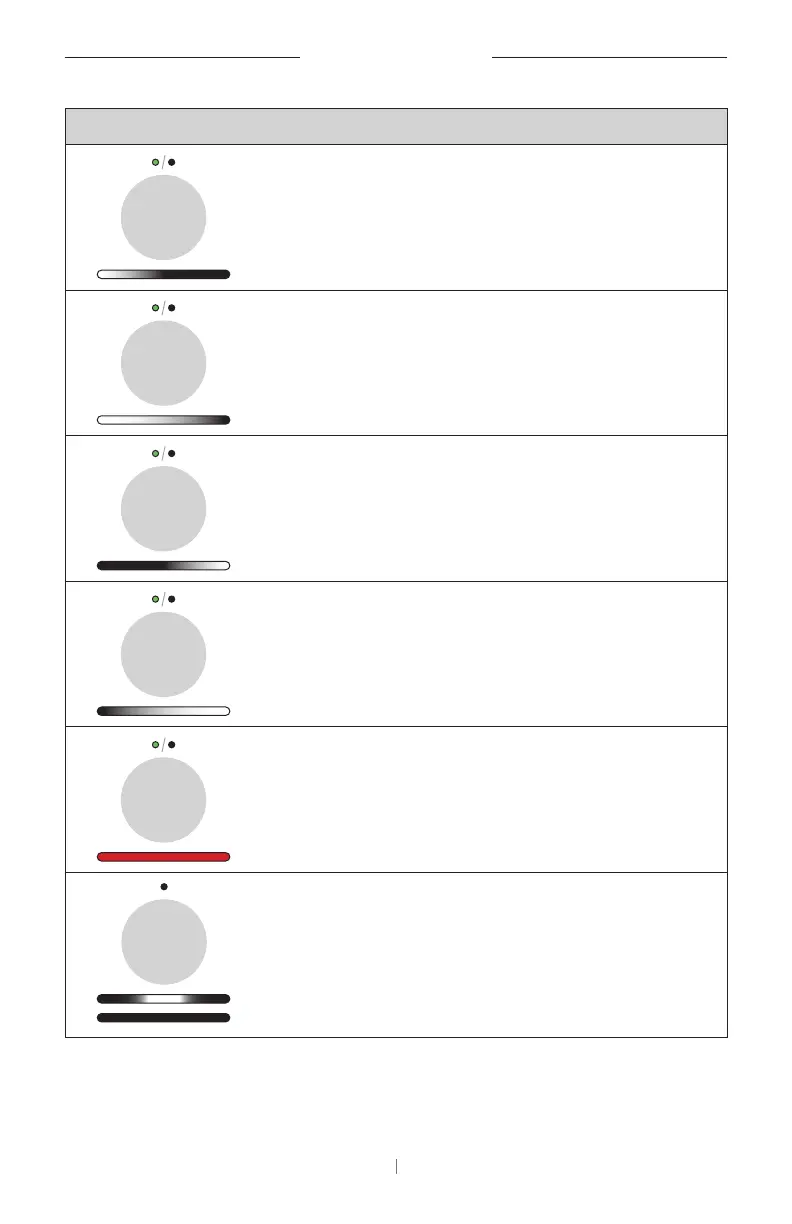30 EN
PRODUCT DETAILS
Appearance Activity System State
The leftmost light on the
light bar blinks once.
The status indicator may
be on or o.
The volume has
been lowered by one
increment.
A small section of lights
on the leftmost end of
the light bar blinks once.
The status indicator may
be on or o.
The volume has been
set to its lowest level.
The rightmost light on
the light bar blinks once.
The status indicator may
be on or o.
The volume has
been raised by one
increment.
A small section of lights
on the rightmost end of
the light bar blinks once.
The status indicator may
be on or o.
The volume has been
set to its highest level.
All lights in the light bar
are lit solid red.
(The status indicator may
be on or o.)
The VB-S microphone
is muted.
A small section of lights
in the center of the light
bar pulses white once
and then fades o.
Status indicator is o.
No active meeting.
The VB-S has
connected to a
Wi-Fi network or has
detected a new audio
source connected to
its USB port.