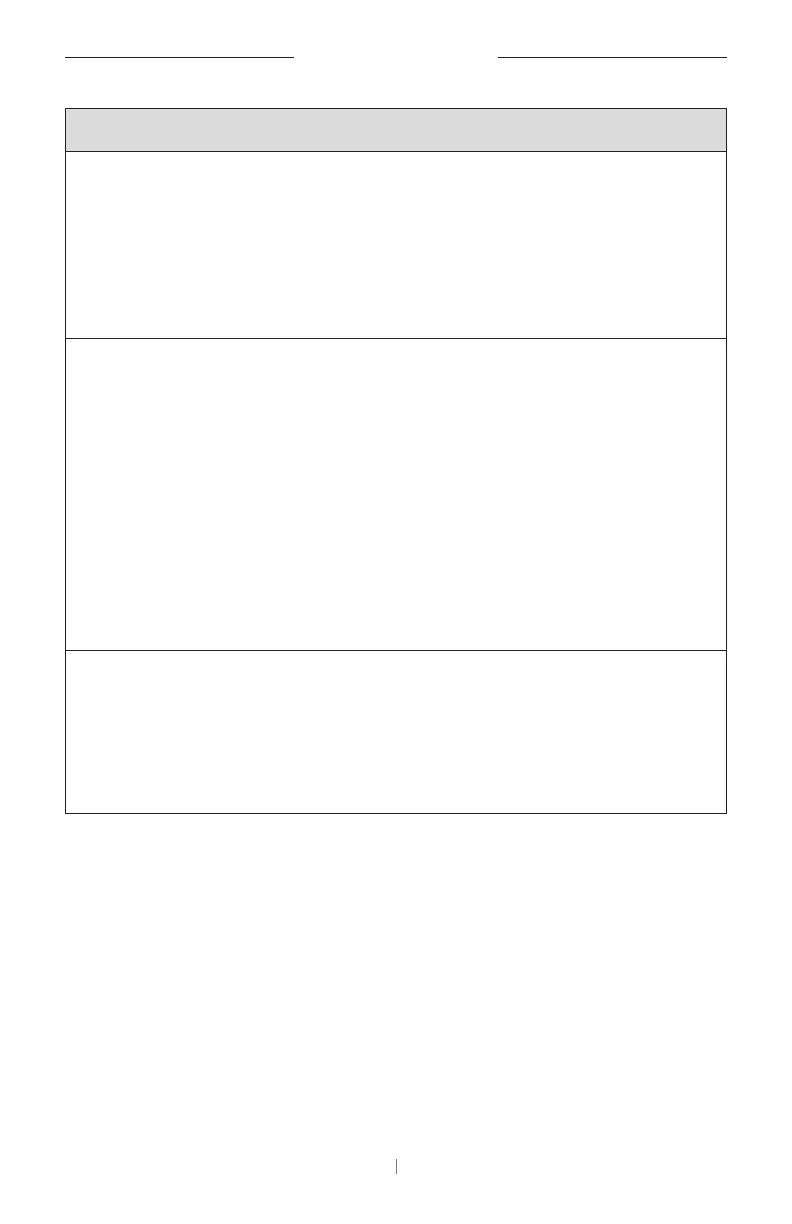47 EN
TROUBLESHOOTING
Problem What to Do
The sound is
distorted.
The volume may be too high. Lower the
volume using:
the VB-S remote control
your
Bluetooth
mobile device (if you are
using one)
your meeting software (speaker volume)
Adjusting the volume
on my computer
has no eect on the
volume of the VB-S.
Your computer may not have the VB-S
selected as the default audio playback device
(even if your meeting software is working
properly with the VB-S).
Windows: Click the speaker icon in the
system tray (in the taskbar) and select
Bose Videobar VB‑S as the playback
device.
macOS: Click the Apple icon in the
upper-left corner of the screen, and select
System Preferences, click Sound, and then
click Output. Select Bose Videobar VB‑S
in the list of devices.
The volume level
of my computer
or mobile device
changed suddenly
when I connected my
computer or mobile
device to the VB-S.
This is normal. The VB-S automatically
synchronizes the volume level of all devices
when they connect to it.