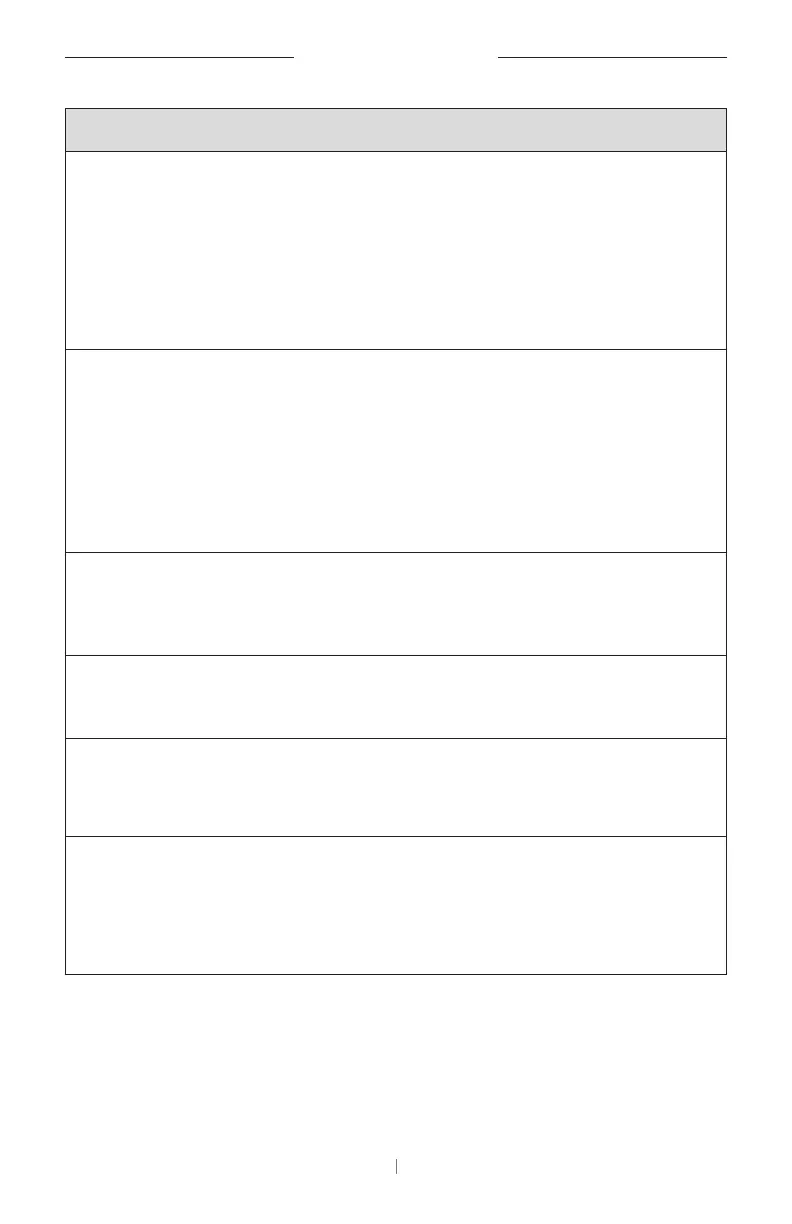49 EN
TROUBLESHOOTING
Problem What to Do
The camera zooms
in or out even when
I am not manually
adjusting it.
The camera’s autoframing feature may be
enabled. Press the Autoframe button on the
remote control to disable it.
Some meeting software apps have built-in
autoframing, which may be cropping the
image or changing the camera zoom ratio. If
possible, disable this feature in your meeting
software.
The camera moves
around a lot when
the autoframing
feature is enabled.
The camera's autoframing feature might not
be set to the best mode for the meeting space.
Use the Bose Work Configuration app or
Bose Work Management app (see Software
Applications (Page23)) to change the
autoframing mode from Individual ("Follow
Me") mode to Group ("Conferencing") mode
or vice versa. Refer to the user guide in the
app for more information.
The
Bluetooth
indicator is blinking
blue.
This is normal. This indicates the VB-S is
in
Bluetooth
pairing mode (The
Bluetooth
button on the remote control may have been
accidentally pressed.)
The
Bluetooth
indicator is lit solid
white.
This is normal. This indicates the VB-S is
connected to a
Bluetooth
mobile device for
music or calls or to the Bose Work app.
The light bar is on. If the whole light bar is lit, then there is an
active meeting.
See Status (Page29) for more information.
The indicator above
the camera lens is lit
solid green.
This is normal. This indicates the VB-S camera
is on. (If the light bar is lit white, then there is
an active meeting. If the light bar is o, then
there is no active meeting.)
See Status (Page29) for more information.