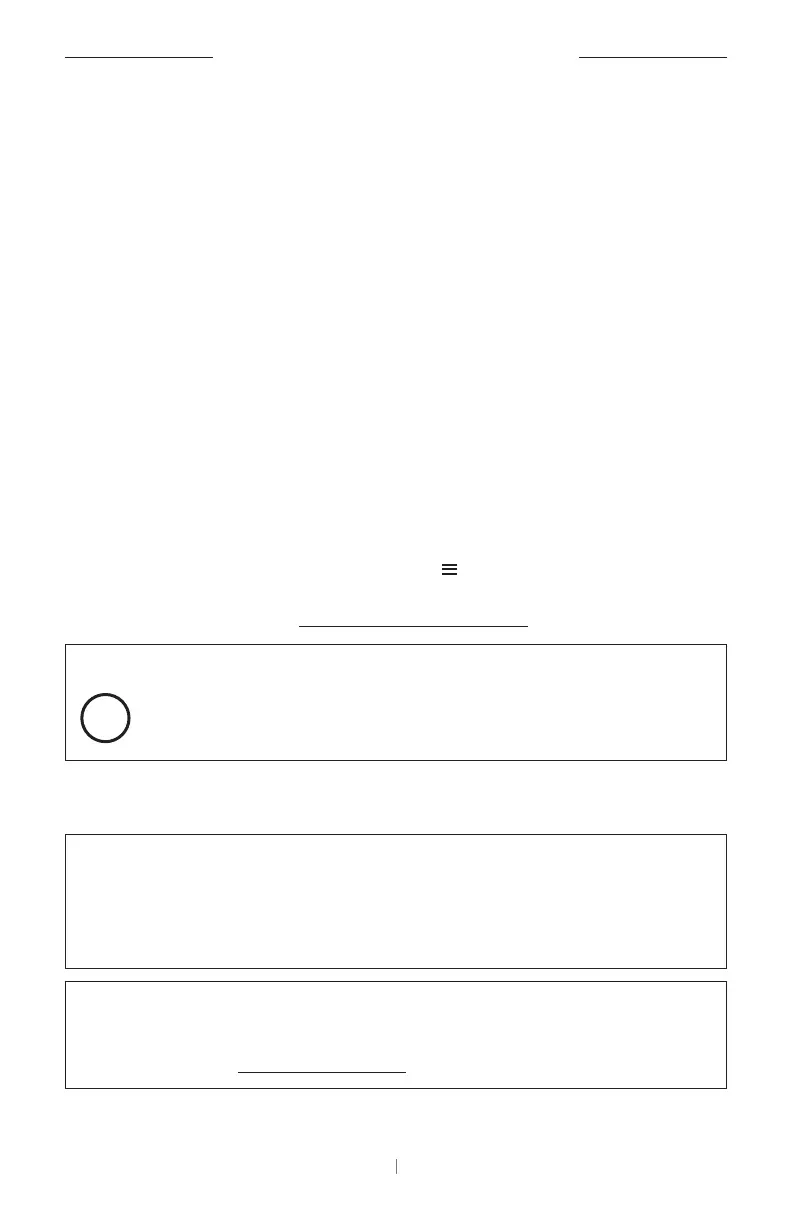9 EN
LICENSES AND LEGAL INFORMATION
Licenses and Legal Information
Bose, Bose Work, and Videobar are trademarks of Bose Corporation.
Android and Google Play are trademarks of Google LLC.
The
Bluetooth
® word mark and logos are registered trademarks owned by
Bluetooth
SIG, Inc. and any use
of such marks by Bose Corporation is under license.
macOS is a trademark of Apple Inc.
USB Type‑C® and USB‑C® are registered trademarks of USB Implementers Forum and are only intended for
use with products based on and compliant with the USB Type‑C® cable and connector specification.
Wi‑Fi is a registered trademark of Wi‑Fi Alliance®.
All other trademarks are the property of their respective owners.
To view the license disclosures that apply to the third‑party software packages included as components of
the Bose Videobar VB‑S:
Bose Videobar VB-S: Download and open the Bose Work mobile application, tap the Settings icon,
and then tap End User License Agreement.
Bose Work mobile application: Tap the Settings icon, and then tap End User License Agreement.
Bose Work Configuration application or WebUI: Click the Settings icon, and then click End User
License Agreement.
Bose Work Management application: Click the menu ( ), click About Bose Work Management,
and then click End User License Agreement.
The Bose Privacy Policy is available at worldwide.Bose.com/privacypolicy.
Security Information
You are responsible for installing security updates that Bose makes available.
To install security updates, you must follow the firmware update instructions provided
in the Bose Work Configuration or Bose Work Management applications.
!!
©2022 Bose Corporation. No part of this work may be reproduced, modified, distributed or otherwise used
without prior written permission.
Please complete and retain for your records.
The serial and model numbers are located on the rear panel of the product.
Serial number: __________________________________________________________
Model number: __________________________________________________________
Warranty Information
This product is covered by a limited warranty.
For warranty details, visit PRO.BOSE.COM/Warranty.