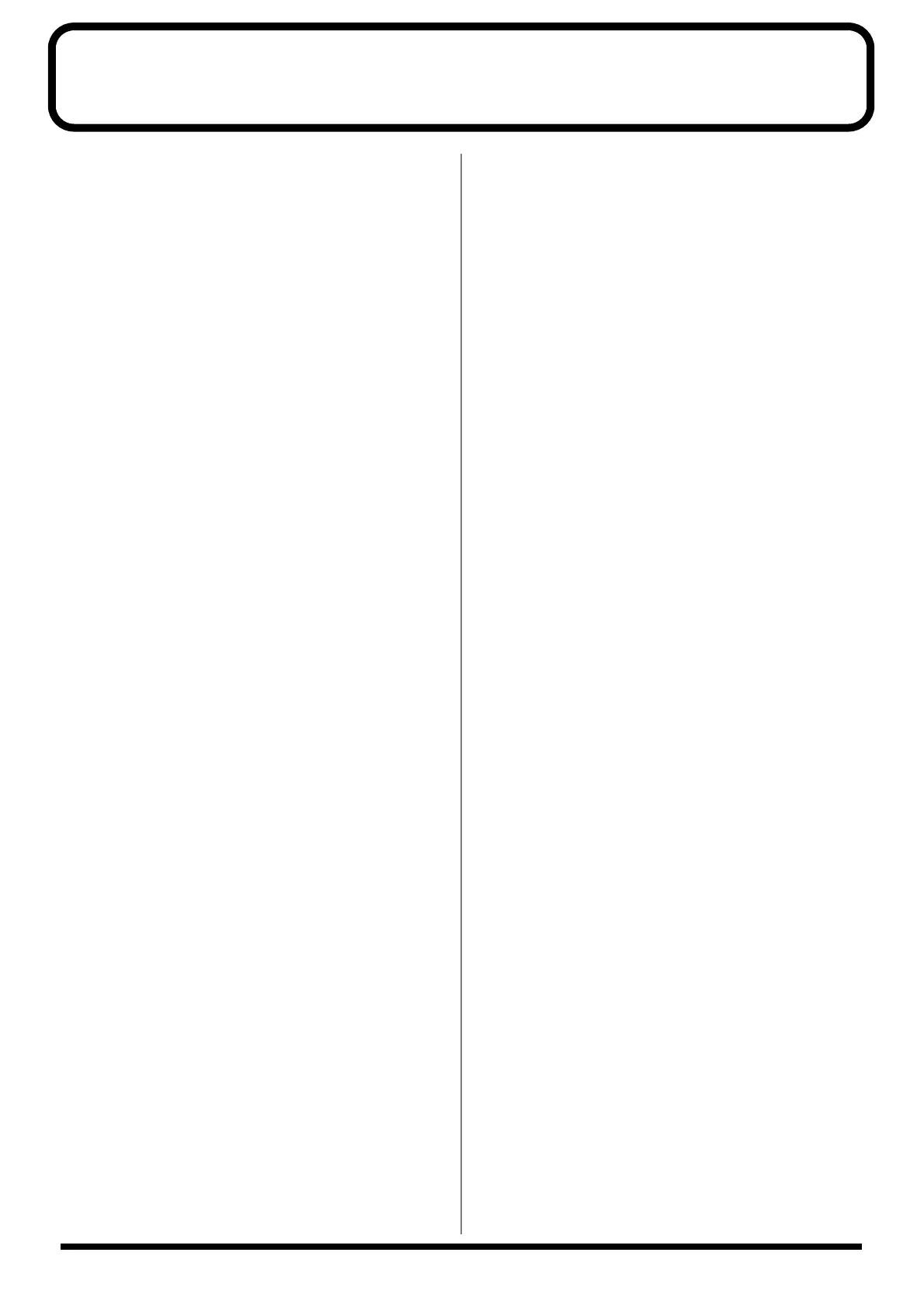11
Saving Recorded Data for All Tracks at
One Time in WAV/AIFF Format
When saving recorded track data to a computer via USB in
WAV or AIFF format, Version 2 now enables you to save all
of the tracks in one operation.
If using Windows:
At Step 5 of the procedure on p. 248 in the Owner’s Manual,
rotate the TIME/VALUE dial to the right to select *-* rather
than a track number. The rest of the procedure is identical to
that described on p. 248–249.
If using Macintosh:
At Step 5 of the procedure on p. 250 in the Owner’s Manual,
rotate the TIME/VALUE dial to the right to select *-* rather
than a track number. The rest of the procedure is identical to
that described on p. 250–251.
