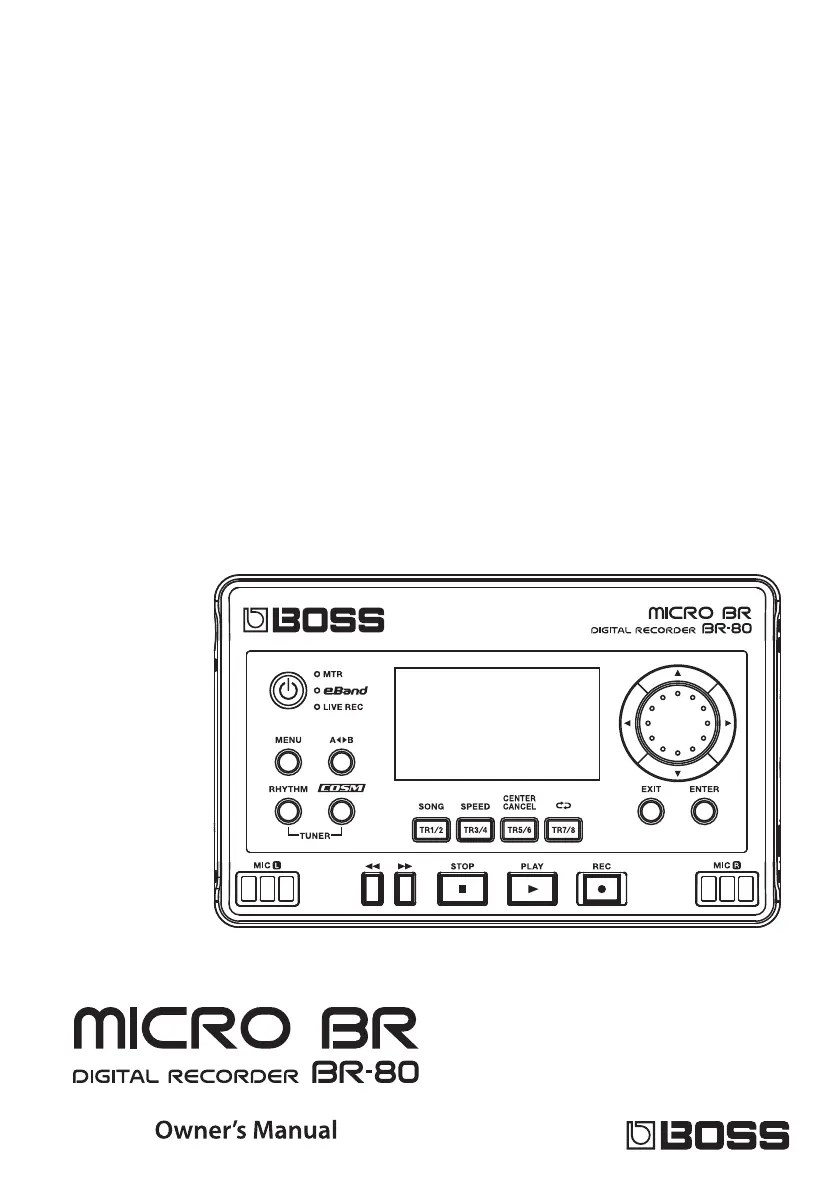How to fix Boss Voice Recorder BR-80 when power won’t turn on?
- BBrian BrooksJul 26, 2025
First, ensure that the specified AC adaptor (PSA series; sold separately) is properly connected. Also, check if sufficient power is being supplied to your computer or USB hub. If you’re using a notebook computer running on its battery, connect an AC adapter to your computer, as operation may be unstable. The power management settings of your computer may be limiting the power supplied to USB, so check those settings. Finally, note that the Boss BR-80 cannot be used with bus-powered hubs (USB hubs without a power supply); use a self-powered hub instead.