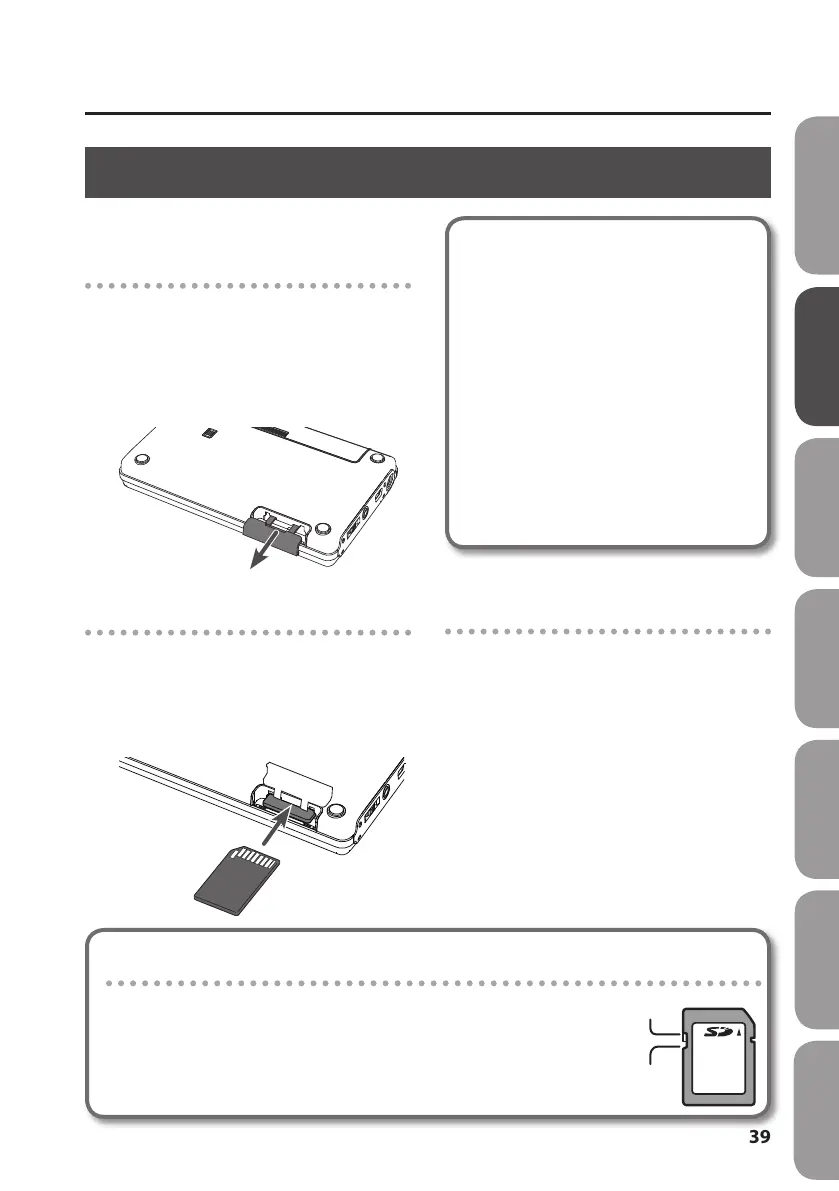Getting Ready to Use the BR-80
39
Inserting an SD Card
Here’s how to open the card cover.
Removing the card cover
1. Turn the BR-80 upside down.
2. Pull out the card cover in the
direction shown by the arrow in the
illustration below.
Inserting an SD card
1. When inserting the SD card, hold it so
the side with the connector is facing
upwards, and press it in rmly until
you hear it click into place.
• This unit supports SD/SDHC cards.
• Never insert or remove an SD card while this
unit’s power is on. Doing so may corrupt the
unit’s data or the data on the SD card.
• Carefully insert the SD card all the way in-until
it is rmly in place.
• Never touch the terminals of the SD card. Also,
avoid getting the terminals dirty.
• Some memory card types or memory cards
from some manufacturers may not record or
play back properly on this unit.
• If using an SD card other than the included
one, refer to the Roland website (http://www.
roland.com/) for the most recent information
on cards that are known to work with the
BR-80.
Removing an SD card
1. Press the SD card all the way in, then
release your ngers.
2. The SD card will pop out slightly,
allowing you to remove it.
The SD card write protect feature (LOCK)
The contents of the SD card can be protected by write
protecting it. To write protect a card, slide the write protect
switch on the side of the SD card to the “LOCK” position.
Unlock write protect to delete data on the card.
Writing allowed
Writing prohibited
(LOCK)
Quick Start Preparations LIVE REC Mode MTR Mode eBand Mode
Convenient Functions
Appendix