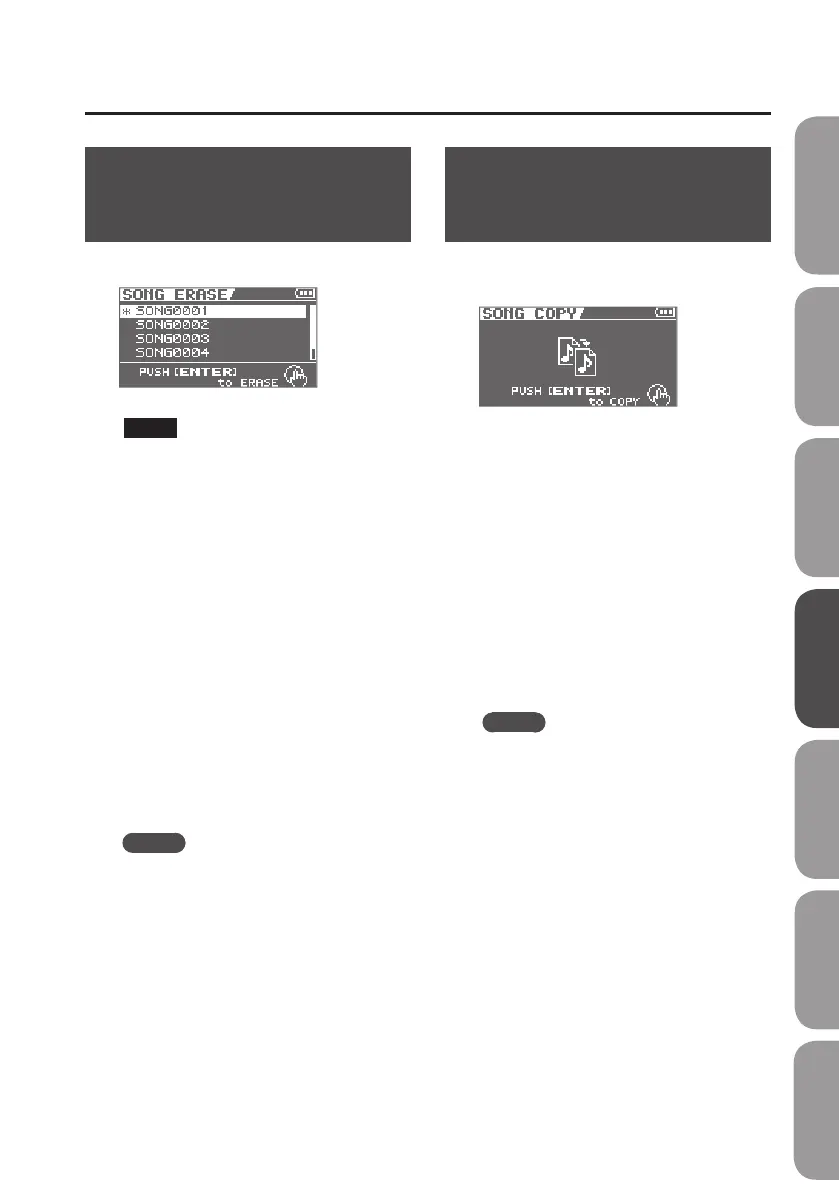Managing Your Songs (SONG)
87
Erasing a Song
(SONG ERASE)
Here’s how to erase a song.
NOTE
Song data erased by the Song Erase
operation cannot be recovered.
1. Use the dial to select the song that
you want to erase.
2. To erase the song, press the [ENTER]
button.
A message will ask “Are you sure?”
If you decide to cancel the procedure, press
the [EXIT] button.
3. Press the [ENTER] button.
The song will be erased.
* While the data is being updated, the
display will indicate “Keep power on!”
Do not turn o the power while this
message is shown.
MEMO
If you erase the song that you’re
currently using, a song from the SD card
will automatically be selected.
Copying a Song
(SONG COPY)
Here’s how to copy the currently selected
song.
1. To copy the song, press the [ENTER]
button.
A message will ask “Are you sure?”
If you decide to cancel the procedure, press
the [EXIT] button.
2. Press the [ENTER] button.
The copy will be executed.
* While the data is being updated, the
display will indicate “Keep power on!”
Do not turn o the power while this
message is shown.
MEMO
If this message appears before you copy,
there is insucient space on the SD
card. Please delete unneeded data from
the SD card.
Quick Start Preparations LIVE REC Mode MTR Mode eBand Mode
Convenient Functions
Appendix