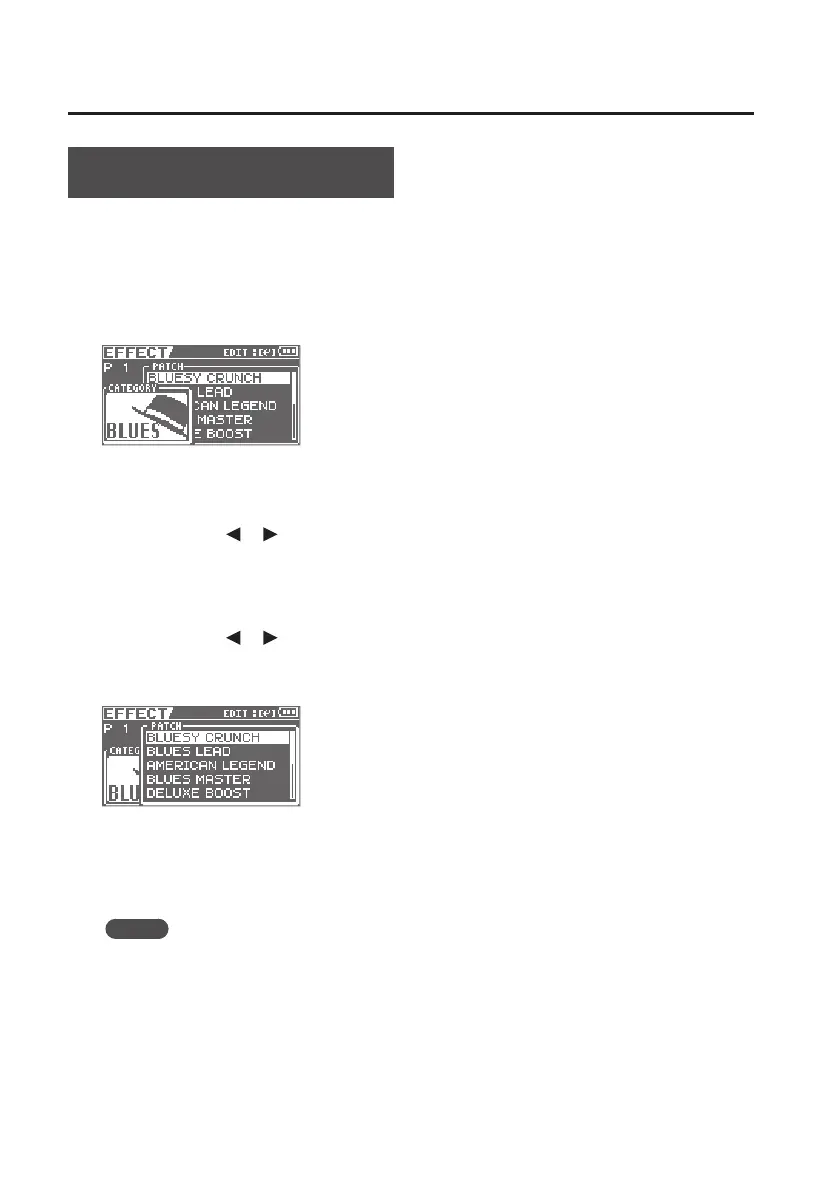Using Eects
68
Selecting an Eect
Here’s how to choose the eect that’s
applied to the input from the GUITAR/MIC
IN jack.
1. Press the [COSM] button.
The eect patch select screen will appear.
The eect will turn on/o each time you
press the [COSM] button.
2. Use the cursor [ ] [ ] buttons to
move the cursor to “CATEGORY,” and
use the dial to select the desired
category.
3. Use the cursor [ ] [ ] buttons to
move the cursor to “PATCH,” and use
the dial to select the desired patch.
4. Press the [EXIT] button a number of
times to return to the Level Meter
screen.
MEMO
For details on the eects, refer
to”Editing the Insert Eect Settings
(EDIT)” (p. 110).