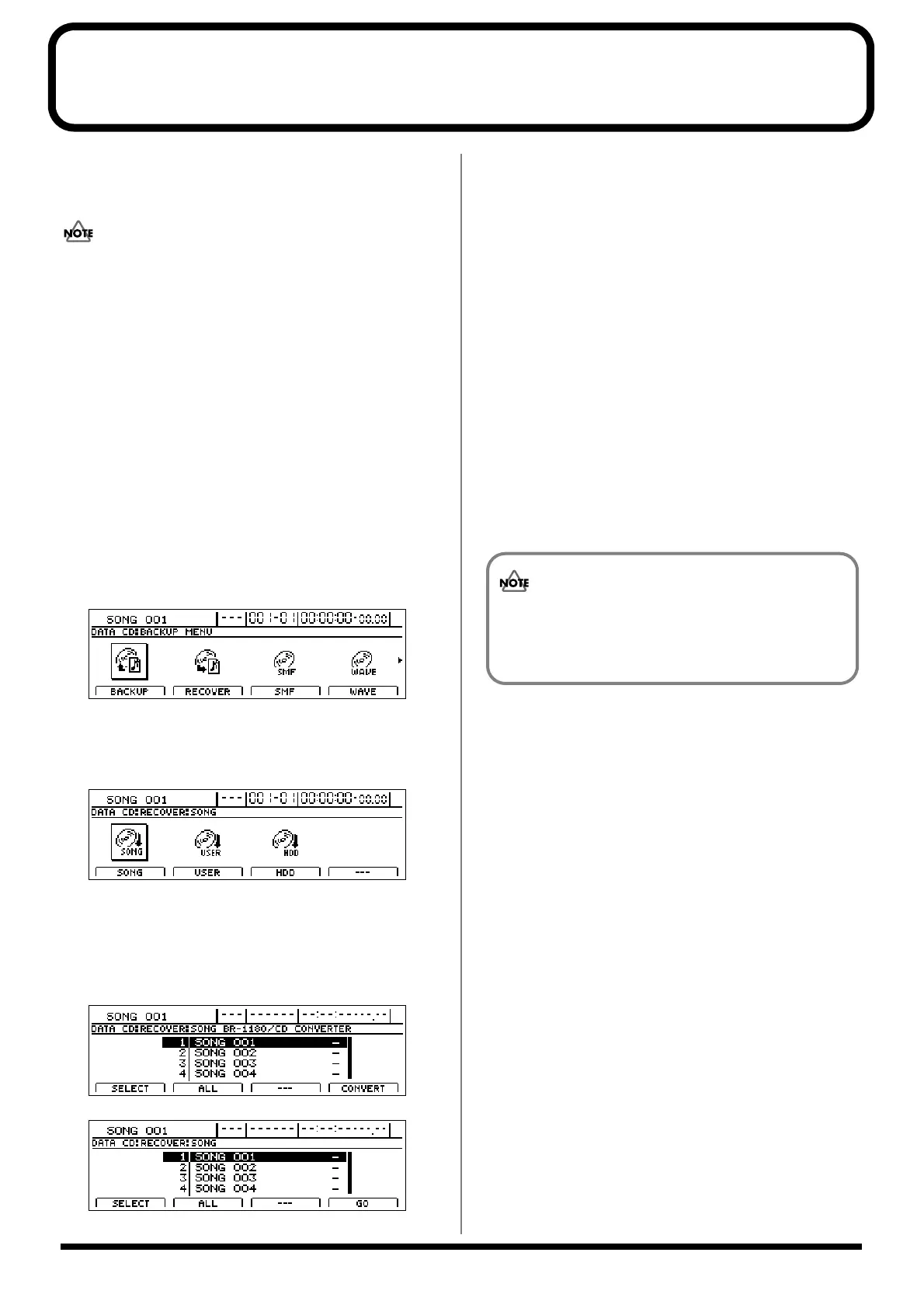8
Importing BR-1180CD/1200CD Songs Via CD-R/RW
Discs (BR-1180CD/1200CD Song Convert)
With Version 2, without having additional operation, you
can convert songs created with the BR-1180CD/1200CD and
import them to the BR-1600CD.
• Users already working with Version 1.10 should note
that BR-1180CD song convert function is already
featured in Version 1.10).
• Importing BR-1180CD/1200CD songs requires that the
songs first be backed up to a CD-R/RW disc using the
“Song Backup” function. Note that songs cannot be
imported from discs made with the “HDD Backup”
function.
1.
Insert a CD-R/RW disc containing backup BR-1180CD/
1200CD’s songs into the BR-1600CD’s CD-R/RW drive.
The drive’s access indicator will begin to flash. Wait until
this indicator stops flashing and turns off before
proceeding.
2.
Press CD-R/RW [DATA SAVE/LOAD].
The Data CD screen will appear.
fig.41-05d
3. Press [F2] (RECOVER) or move the cursor to
RECOVER, and then press [ENTER/YES].
The Recover screen will appear.
fig.41-16d
4. Press [F1] (SONG) or move the cursor to SONG, and
then press [ENTER/YES].
A list of the CD-R/RW disc’s backup songs will be
displayed.
fig.41-17d
5. Move the cursor to the song you want to convert and
press [F1] (SELECT).
The song will selected for convert.
A number of songs can be selected in this way for
convert, and an asterisk (*) will be displayed for each
selected song. To cancel this selection, press [F1] once
again.
If you would like to convert all of the songs on the CD-
R/RW disc in a single operation, press [F2] (ALL).
All songs will be selected for convert.
To cancel this selection, press [F2] once again. This
deselects all songs.
6. When you have selected all of the songs you want to
convert, press [F4] (CONVERT or GO).
The BR-1600CD will start the convert process.
When the message “Complete!” appears, it indicates that
the convert has been completed successfully.
The following data can be imported from the BR-1180CD.
■ Each track
• Recorded data
• PAN/EQ
• CHORUS/REVERB SEND LEVEL
■
The following data of the song bank
• Effect patches (except for patches using the EG MULTI 1
algorithm)
• Rhythm arrangements (arrangements using Preset/User
patterns are left blank)
• Rhythm patterns
• Loop Phrases
■
Markers
Scenes and their links are deleted.
* Data that was recorded on the BR-1180CD in MT1/MT2/
LV1/LV2 modes will all be converted to LIN.
BR-1180CD’s Songs
BR-1200CD’s Songs
Note that if you are using the BR-1180 (without the
CD-R/RW drive), you will not be able to back up the
songs to CD-R/RW discs, and thus cannot import
these songs.
