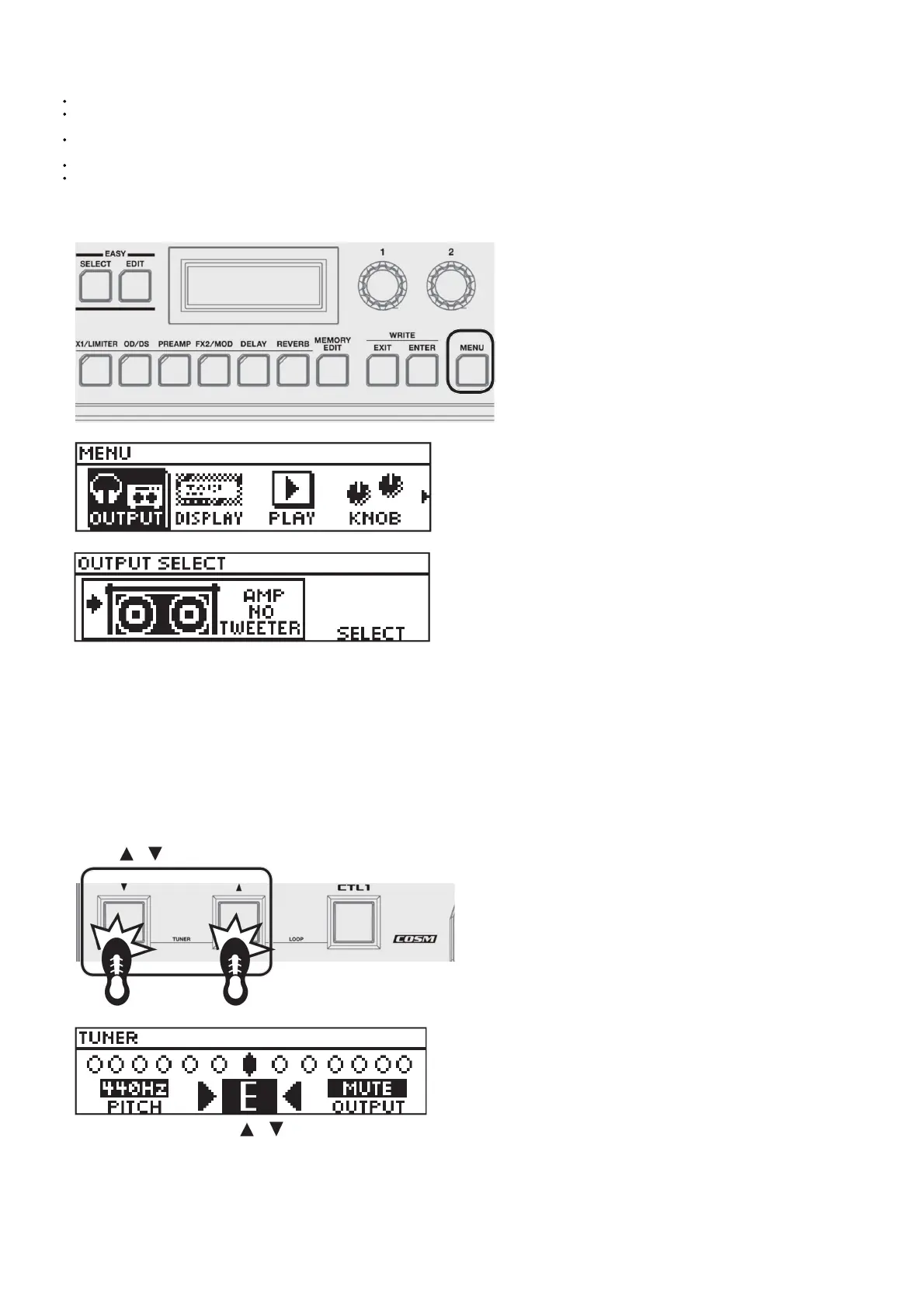Installing the Batteries
Install four alkaline batteries (AA, LR6) in the battery compartment located on the bottom of the unit.
When turning the unit over, be careful so as to protect the buttons and knobs from damage. Also, handle the unit carefully; do not drop it.
If you handle batteries improperly, you risk an explosion and fluid leakage. Make sure that you carefully observe all of the items related to batteries that are listed in “USING THE UNIT
SAFELY” and “IMPORTANT NOTES” (separate sheet “USING THE UNIT SAFELY” and Owner’s manual (p. 12)).
We recommend that you keep batteries installed in the unit even though you’ll be powering it with the AC adaptor. That way, you’ll be able to continue a performance even if the cord of
the AC adaptor gets accidentally disconnected from the unit.
To prevent malfunctions or accidents, install or replace the batteries before connecting the unit to other equipment.
“BATTERY LOW” will appear on the display if the batteries are low. Replace them with new ones.
Specify the Type of Amplifier You Have Connected
1. Press the [MENU] button.
2. Use the [1] knob to select “OUTPUT,” and then press the [ENTER] button.
3. Use the [3] knob to select the type of amp.
Value Explanation
LINE/PHONES
Choose this if you’re using headphones, or if the GT-1B is connected to monitor speakers,
mixer, or digital recorder.
AMP NO TWEETER
Use this setting when connecting to a bass amp that has no tweeter. The high-frequency range
is adjusted.
AMP WITH TWEETER Use this setting when connecting to a tweeter-equipped bass amp.
4. Press the [EXIT] button a number of times to return to the play screen (p. 4).
MEMO
In the play screen (p. 4), you can adjust the output level of the entire GT-1B by turning the [3] knob.
Tuning the Bass (TUNER)
1. Press the [ ], [ ] switches simultaneously.
2. Play an open string, and tune it so that only the center indicator in the screen is lit.
MEMO
You can also tune while watching the [ ], [ ], and [CTL1] switches.
