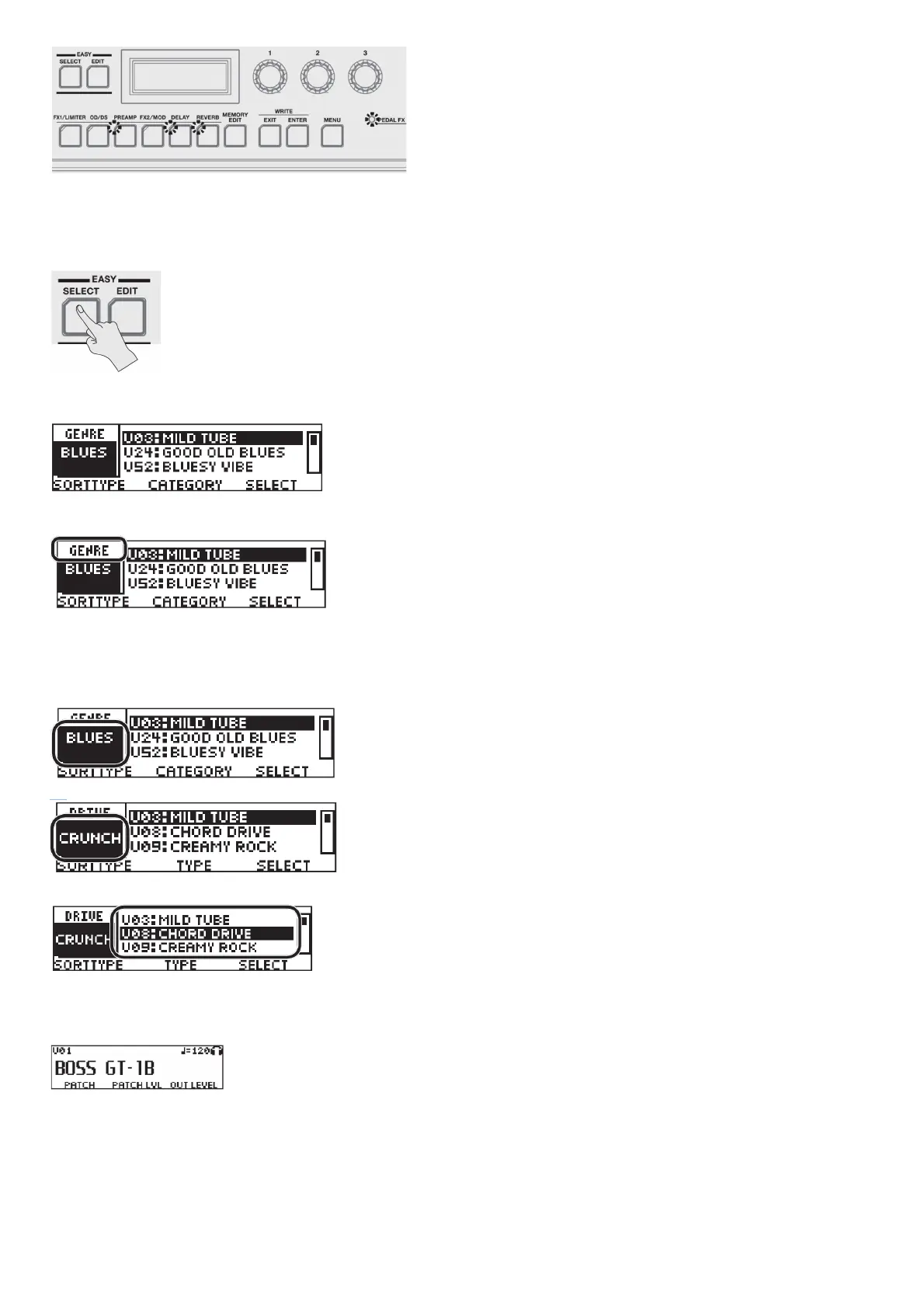MEMO
You can’t switch patches unless you’re on the Play screen (p. 4). Press the [EXIT] button to return to the Play screen, and then switch patches.
Choose a Patch Based on a Category (EASY SELECT)
1. With the play screen displayed, press the [EASY SELECT] button
The EASY SELECT screen is displayed.
2. Use the [1] knob to choose the search method (SORT TYPE).
The EASY SELECT screen is displayed.
2. Use the [1] knob to choose the search method
(SORT TYPE).
Value Explanation
GENRE Search by the patch category
DRIVE Search by the distortion type
3. Use the [2] knob to choose the patch category or the distortion type.
or
4. Use the [3] knob to choose a patch from the list on the display.
Patch number display
The display shows the currently selected patch number and the patch name.
About the Play Screen
The screen that appears after you turn on the power is called the “Play screen.”
Icons in the display
