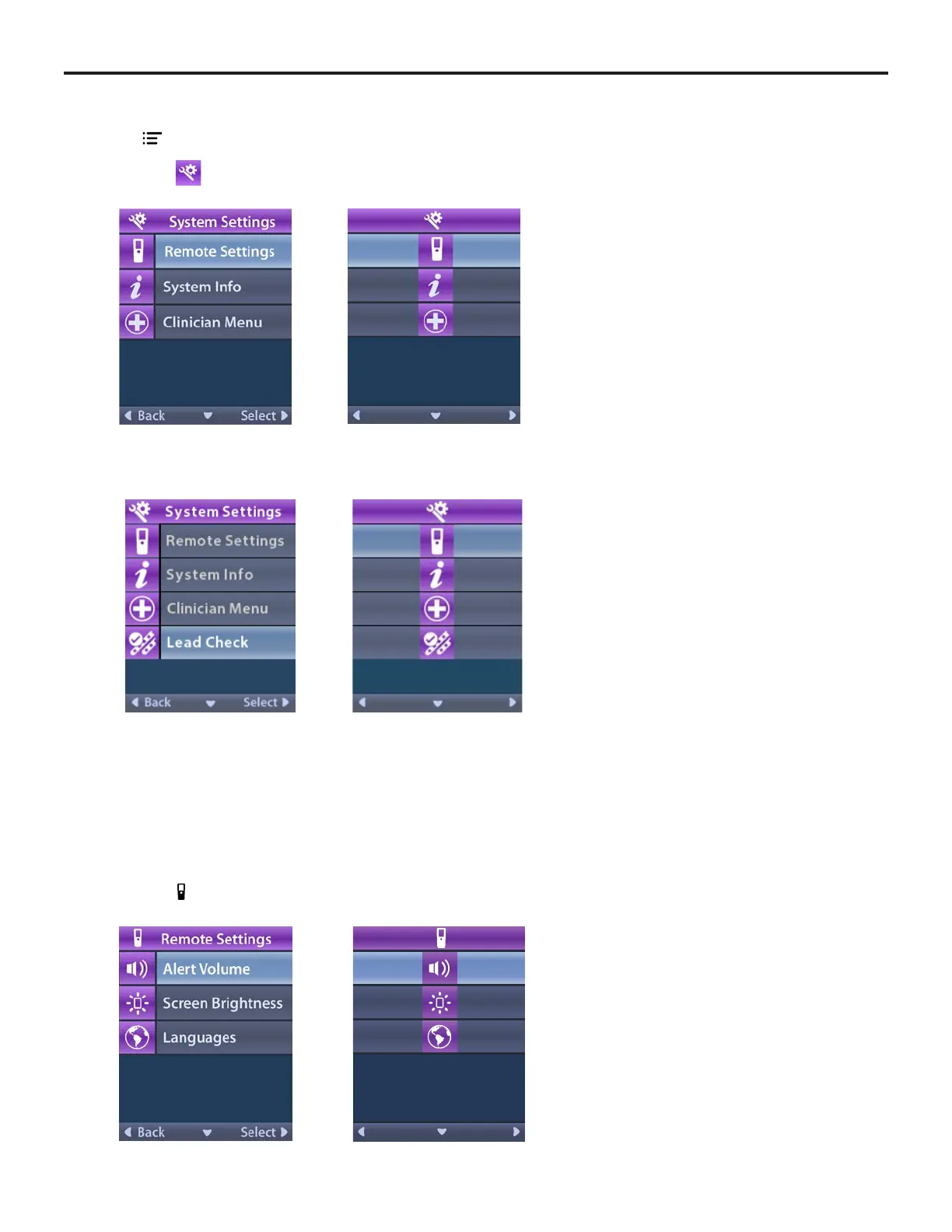Clinician Remote Control Directions for Use
Clinician Remote Control Directions for Use
91171771-02 17 of 35
Accessing System Settings
From the Main Menu:
1. Select
System Settings. The System Settings screen displays.
When using the Precision Montage MRI Stimulator, the Lead Check icon will also appear on the
System Settings screen:
Remote Settings
The Remote Settings option allows you to adjust the Alert Volume, Screen Brightness, and to select
your language preference.
From the System Settings menu:
1. Select
Remote Settings to display the Remote Settings menu.
