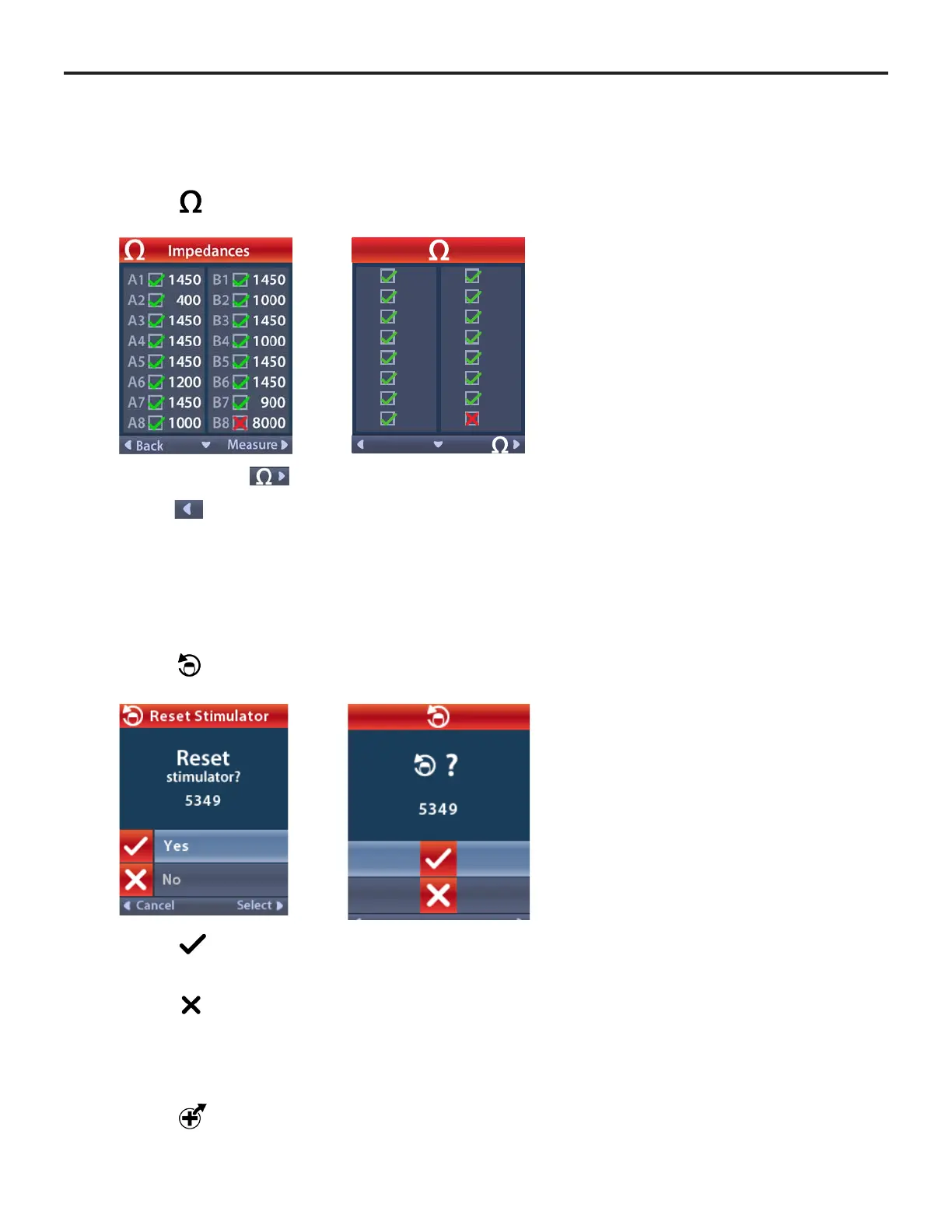Clinician Remote Control Directions for Use
Clinician Remote Control Directions for Use
91171771-02 25 of 35
Impedances
You can use the RC to check impedances.
From the Clinician Menu:
1. Select
Impedances. The Impedances screen displays.
1450A1
400A2
1450A3
1450A4
1450A5
1200A6
1450A7
1000A8
1450B1
1000B2
1450B3
1000B4
1450B5
1450B6
900B7
8000B8
2. Select Measure to check impedances.
3. Select
Back to go back to the Clinician Menu.
Reset Stimulator
You can use the RC to reset the Stimulator.
From the Clinician Menu:
1. Select
Reset Stimulator. The Reset Stimulator? screen displays.
2. Select Yes to reset the Stimulator.
or
Select
No to cancel the action.
Exit Clinician Mode
From the Clinician Menu:
1. Select
Exit Clinician Mode. The System Settings screen displays.
