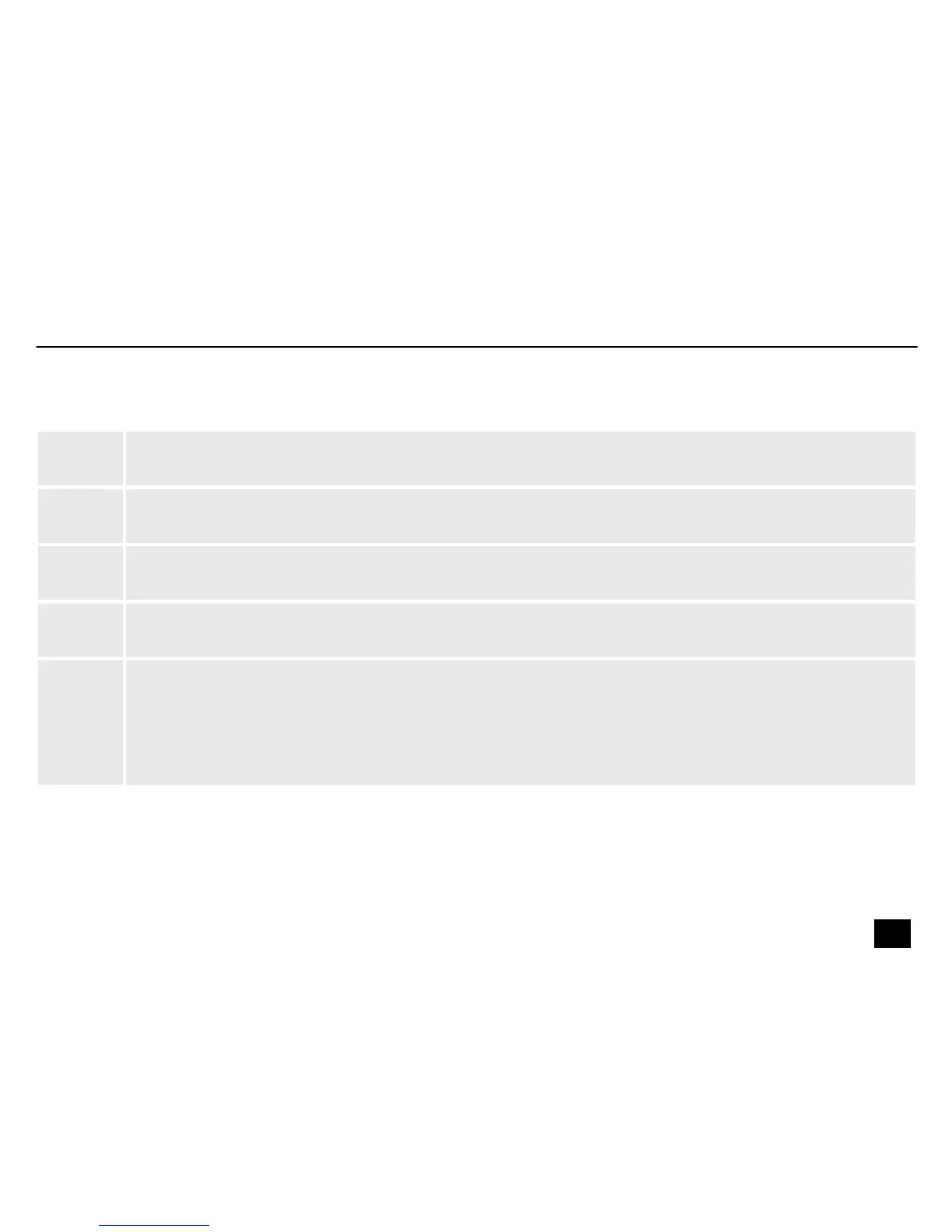1 [POWER]
Main switch. Turns the device on and off.
2 DC INPUT
Connection for the supplied power adapter.
3 [DMX IN]
DMX input
4 [DMX OUT]
DMX output
5 [DISPLAY]
n [DMX]: Indicates that a DMX signal is being received.
n
[AUDIO]: Lights when playing in Audio mode.
n
[MANUAL]: Lights when playing in Manual mode.
When playing back in Auto mode, neither [AUDIO] nor [MANUAL] will light.
Connections and controls
SD-10
19
DMX recorder