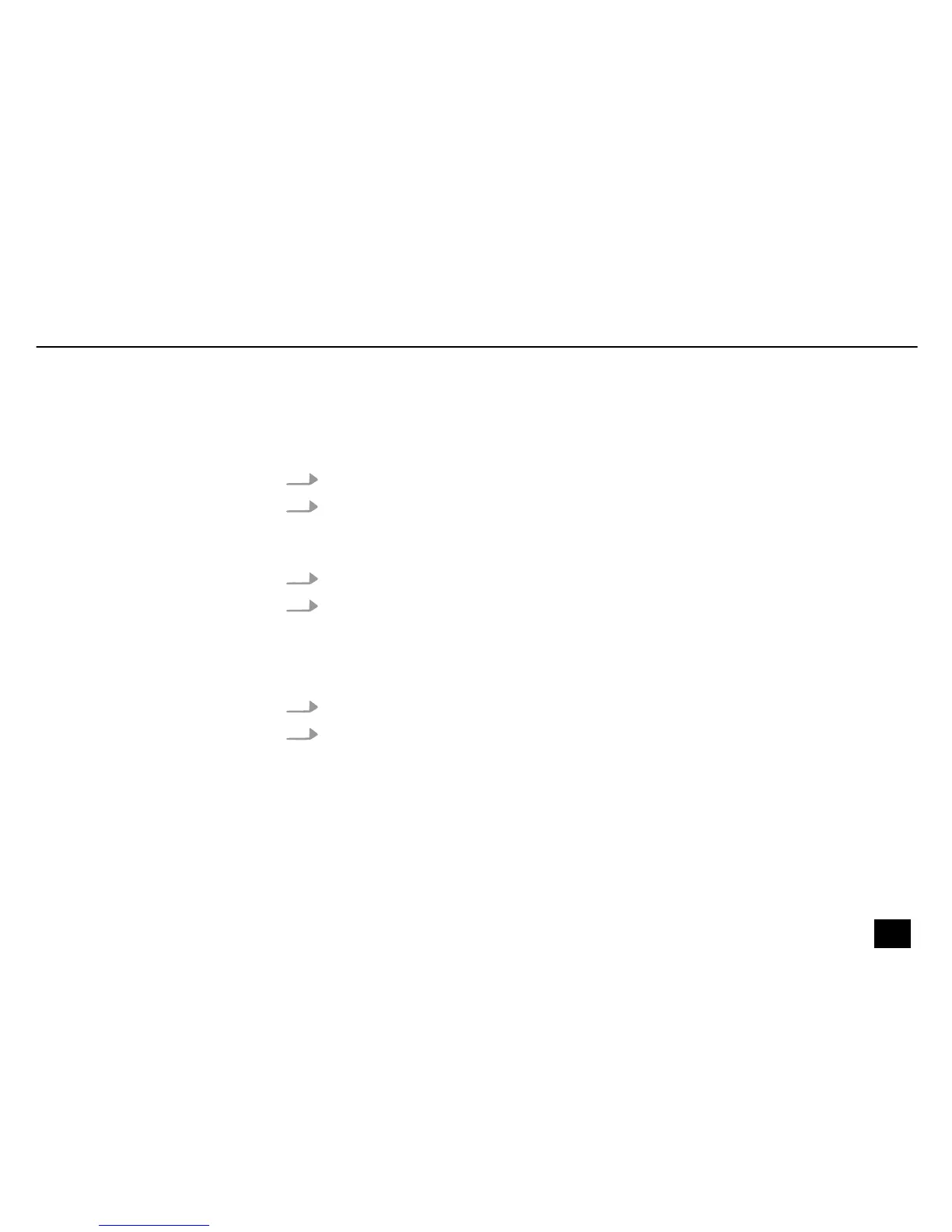6.4 Special functions
1. Switch off the device.
2. Press [SPEED] and [BLACK-OUT] while turning the power on.
ð
If the display shows ‘Y-Bo’ the unit will not show any output after powering up. If
the display shows ‘N-Bo’ output is active after powering up.
3. Press [FADE+SPEED/DEL] to switch between ‘N-BO’ and ‘Y-BO’.
4. Press [PROGRAM] to complete the setting.
1. Switch off the device.
2. Press [PROGRAM], [UP] and [FADE+SPEED/DEL] simultaneously until the device powers
up.
ð
The memory is cleared, the device is reset to factory defaults.
Setting up Black-out mode
Clearing memory, resetting to
factory defaults
Operating
SD-10
33
DMX recorder