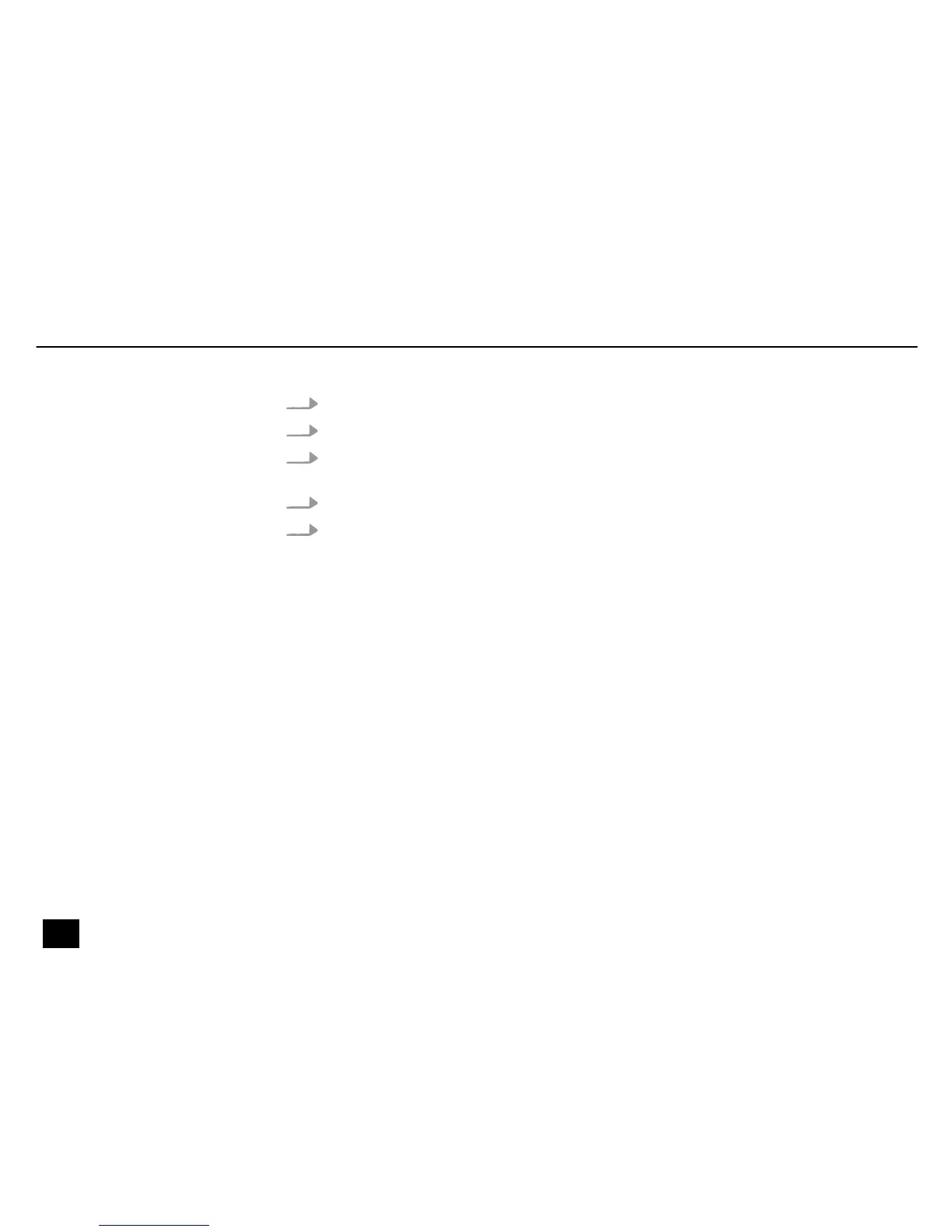8. Press [UP] or [DOWN] to set the beat or fade time of the current step.
9. To go to the next step, press [PROGRAM] (for AP scenes) or [STROBE] (for AS scenes).
10. Press [UP] or [DOWN] to select the next scene. Repeat steps 7, 8, and 9 until each step has
a beat and a fade time assigned to it.
11. Press [BLACK-OUT] to return to the AS / AP programme.
12. Press [RECORD] to exit the Recording mode.
6.2 Playback
When you turn on the device, it is automatically in Run mode. Press [RECORD/MODE] to acti-
vate the programmes in audio, Manual or Auto mode. Make sure that these programmes con-
tain previously saved scenes, otherwise they will not run.
Operating
28
SD-10
DMX recorder