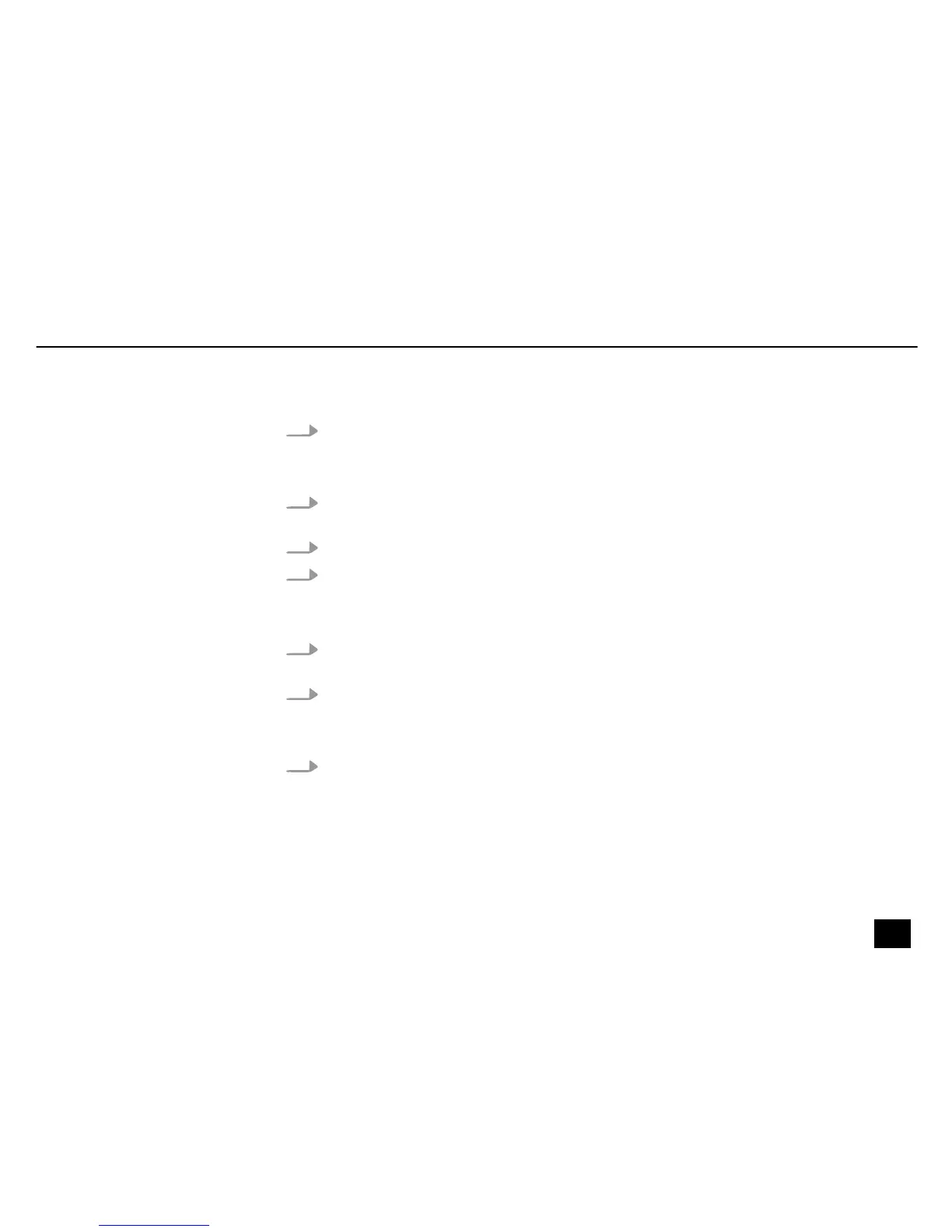1. Press and hold [RECORD/MODE] for five seconds.
ð
The LED above the button lights up. The display shows the programme and its last
scene.
2. Use [UP] or [DOWN] to choose between ‘AS’ (strobe programme) and ‘AP’ (chaser pro-
gramme).
3. Press [RECORD/MODE].
4. Press [RECORD/MODE] to record a scene. Now create a scene on your DMX controller. If
you want to record this scene, press [RECORD/MODE].
ð
As soon as all the LEDs light up, the scene is saved.
5. Repeat step 4 until the desired programme is complete. You can record a maximum of
60 scenes in this AS / AP programme.
6. Press [BLACK-OUT].
ð
The display shows ‘SP01’. Now you can set the beat time or fade time of the first
step of the first scene.
7. Press [SPEED] to adjust the speed of the scene. Press [FADE+SPEED/DEL] to adjust the
fade speed.
Recording AS/AP scenes
Operating
SD-10
27
DMX recorder