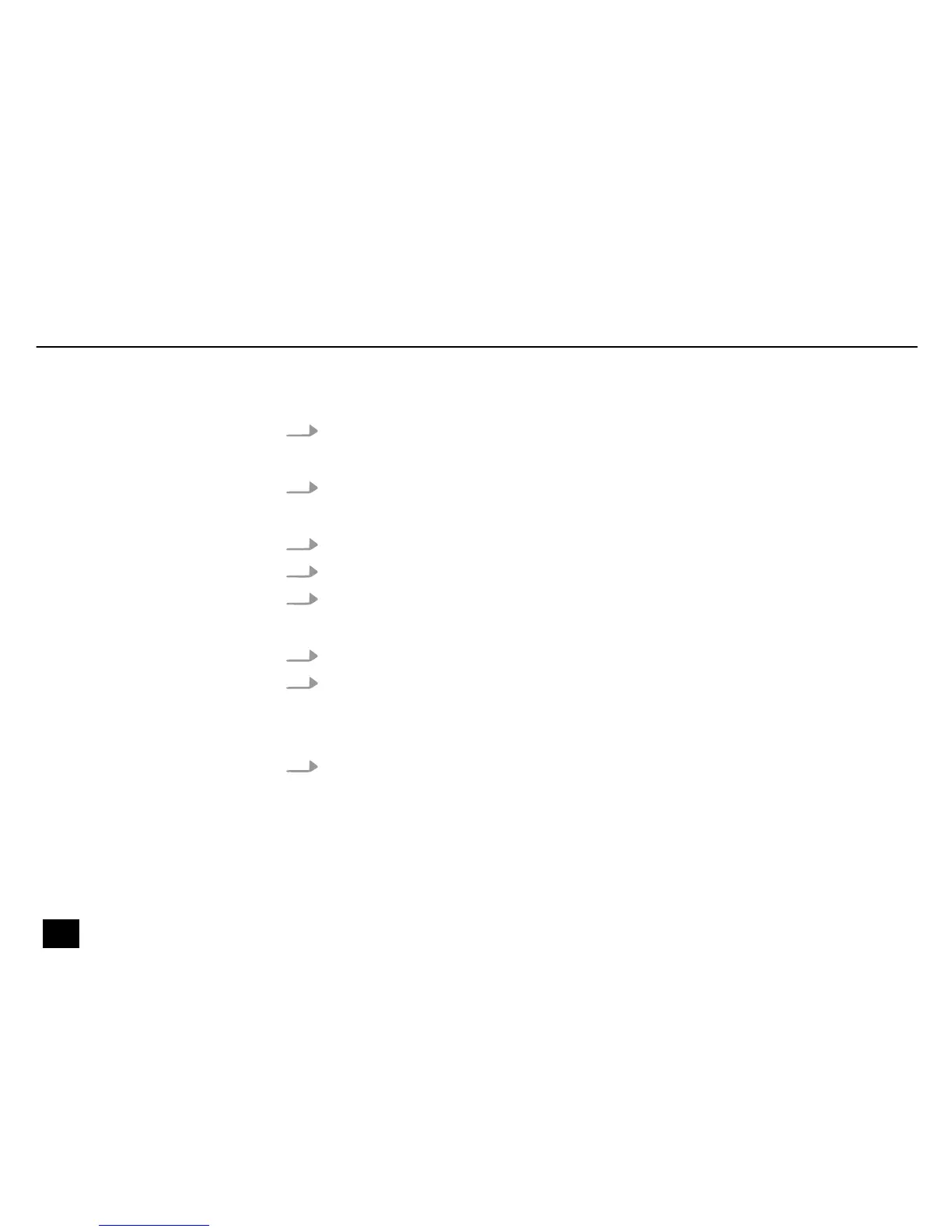1. Press and hold [RECORD/MODE] for five seconds.
ð
The LED above the button lights up.
2. Press [PROGRAM] or [STROBE] to select chase or strobe programmes.
ð
The LED next to the corresponding button lights up.
3. Press [UP] or [DOWN] to select the desired programme.
4. Press [RECORD/MODE].
5. Press [PROGRAM] or [STROBE].
ð
The LED next to the corresponding button lights up.
6. Use [UP] or [DOWN] to select the desired scene.
7. Press [PROGRAM] or [STROBE] to exit the Preview mode.
Press [BLACK-OUT] until the [RECORD/MODE] LED turns off to stop recording
Showing preview for a scene
Quitting Recording mode
Operating
26
SD-10
DMX recorder