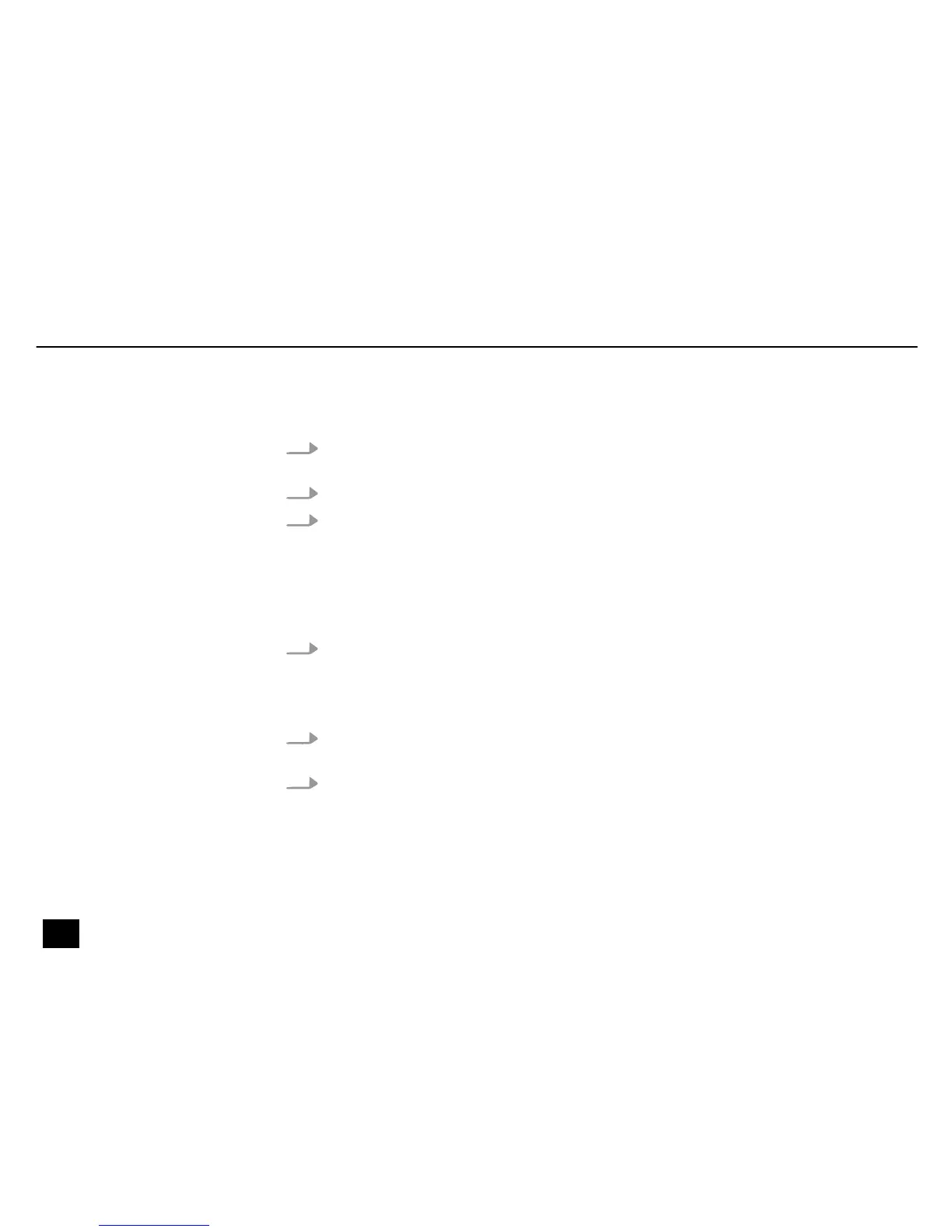1. Press [RECORD/MODE] repeatedly until neither the [AUDIO] nor the [MANUAL] LED light
up.
2. If necessary: disable [BLACK-OUT].
3. Press [UP] or [DOWN] repeatedly until you have selected the desired programme.
ð
When the programme is selected, it will play at the speed you have selected. You
can set the speed in a range from 10 steps/s to 1 step/600 s.
1. Press [SPEED] or [FADE+SPEED/DEL] to choose between Chase mode and Fade mode.
ð
The illumination of the LED shows you the selection. If the LED at [SPEED] lights up,
you're in Chase mode. If the LED at [FADE+SPEED/DEL] lights up, you're in Fade
mode.
2. Press [UP] or [DOWN] to adjust the speed between 0,1 s and 600 s. The display shows the
selected speed. ‘1:00’ corresponds to one minute; ‘1.00’ corresponds to one second.
3. Press [SPEED] or [FADE+SPEED/DEL] to complete the setting.
Programme playback in Auto
mode
Setting the programme speed
Operating
30
SD-10
DMX recorder